Enable or Disable Windows NT TaskManager
Saturday, November 17, 2007
There is a registry hack to enable or disable Windows NT TaskManager. The same registry hack applies to Windows 2000 and Windows XP.
Hive: HKEY_CURRENT_USER
Key: Software\Microsoft\Windows\CurrentVersion\Policies\System
Name: DisableTaskMgr
Type: REG_DWORD
Value: 1=Enablethis key, that is DISABLE TaskManager
Value: 0=Disablethis key, that is Don't Disable, Enable TaskManager
As part of the enhanced management available in Windows 2000 and Windows XP, rather than risking a registry change, as an administrator you can
enable or disable Windows 2000 Pro or Windows XP Pro's TaskManager using Group Policy Editor. This can be applied to the local policy. Note: if you
are trying to override your organizations group policy, you can't. As soon as you re-authenticate to the domain, the domain or OU Group Policy will rewrite
the registry setting. But if the TaskManager was accidently disabled or you need to control this item for a set of standalone boxes this is for you:
* Click Start
* Click Run
* Enter gpedit.msc in the Open box and click OK
* In the Group Policy settings window
o Select User Configuration
o Select Administrative Templates
o Select System
o Select Ctrl+Alt+Delete options
o Select Remove Task Manager
o Double-click the Remove Task Manager option
And as I mentioned above, since the policy is Remove Task Manager, by disabling the policy, you are enabling the Task Manager.
Got XP Home - use the registry edit.
Posted in computer by Thu®@ | 0 comments
Email this postSpeed Firefox Up
Here’s something for broadband people that will really speed Firefox up:
1.Type “about:config” into the address bar and hit return. Scroll down and look for the following entries:
network.http.pipelining network.http.proxy.pipelining network.http.pipelining.maxrequests
Normally the browser will make one request to a web page at a time. When you enable pipelining it will make several at once, which really speeds up page loading.
2. Alter the entries as follows:
Set “network.http.pipelining” to “true”
Set “network.http.proxy.pipelining” to “true”
Set “network.http.pipelining.maxrequests” to some number like 30. This means it will make 30 requests at once.
3. Lastly right-click anywhere and select New-> Integer. Name it “nglayout.initialpaint.delay” and set its value to “0?. This value is the amount of time the browser waits before it acts on information it receives.
If you’re using a broadband connection you’ll load pages MUCH faster now!
Posted in computer by Thu®@ | 0 comments
Email this postတရားမွတ္စု
To Download
ေလာကဓံတရား ရွစ္ပါး
၁။ လာဘ = ပစၥည္းဥစၥာ ရျခင္း
၂။ အလာဘ = ပစၥည္းဥစၥာ မရျခင္း
၃။ ယသ = အေျခြအရံ ေပါမ်ားျခင္း
၄။ အယသ = အေျခြအရံ မရွိျခင္း
၅။ နိႏၵာ = အကဲ့ရဲ႕ခံ ရျခင္း
၆။ ပသံသာ = အခ်ီးမြမ္းခံ ရျခင္း
၇။ သုခံ = ခ်မ္းသာျခင္း
၈။ ဒုကၡံ = ဆင္းရဲျခင္း
ဘုရားဂုဏ္ေတာ္(၉)ပါး
ဘုရားဂုဏ္ေတာ္(၉)ပါးရွိပါတယ္.
ဣတိပိ ေသာ ဘဂဝါ -
၁။ အရဟံ
၂။ သမၼာသမၺဳေဒၶါ
၃။ ဝိဇၨာစရဏသမၸေႏၷာ
၄။ သုဂေတာ
၅။ ေလာကဝိဒူ
၆။ အႏုတၲေရာ ပုရိသဒမၼသာရထိ
၇။ သတၳာ ေဒဝမႏုႆာနံ
၈။ ဗုေဒၶါ
၉။ ဘဂဝါ
၁။ အရဟံ = ကိေလသာ အညစ္အေၾကးတို႕မွ ကင္းေဝးစင္ၾကယ္ေတာ္မူေသာ ျမတ္စြာဘုရား။
၂။ သမၼာသမၺဳေဒၶါ = သိစရာမွန္သမွ် တစမက်န္ သယမၻဴဥာဏ္ျဖင့္ အမွန္အတိုင္း သိေတာ္မူေသာ ျမတ္စြာဘုရား။
၃။ ဝိဇၨာစရဏသမၸေႏၷာ = အသိတရား အက်င့္တရားတို႕ႏွင့္ ျပည့္စံုေတာ္မူေသာ ျမတ္စြာဘုရား။ (ဝါ) ဝိဇၨာသံုးပါး၊ ဝိဇၨာရွစ္ပါး၊ စရဏတရား တစ္ဆယ့္ငါးပါးတို႕ႏွင့္ ျပည့္စံုေတာ္မူေသာ ျမတ္စြာဘုရား။
၄။ သုဂေတာ = က်ိဳးရွိ ဟုတ္မွန္ ႏွစ္တန္ေသာစကားကိုသာ မိန္႕ၾကားေတာ္မူတတ္ေသာ ျမတ္စြာဘုရား။ (ဝါ) က်ိဳးရွိ ဟုတ္မွန္ သူခံသာေသာစကားႏွင့္ က်ိဳးရွိ ဟုတ္မွန္ သူမခံသာေသာစကား ဤႏွစ္ပါးကိုသာ မိန္႕ၾကားေတာ္မူတတ္ေသာ ျမတ္စြာဘုရား။
၅။ ေလာဂဝိဒူ = သတၲေလာက၊ ၾသကာသေလာက၊ သခၤါရေလာက တည္းဟူေသာ ေလာကသံုးခြင္ကို အကုန္အစင္ သိျမင္ေတာ္မူေသာ ျမတ္စြာဘုရား။
၆။ အႏုတၲေရာ ပုရိသဒမၼသာရထိ = မယဥ္ေက်းၾကျငား သတၲဝါမ်ားကို ယဥ္ပါးေလေအာင္ ေသြးေဆာင္ဆံုးမျခင္း၌ တုဘက္ ကင္းေတာ္မူေသာ ျမတ္စြာဘုရား။
၇။ သတၳာ ေဒဝမႏုႆာနံ = လူ၊ နတ္၊ ျဗဟၼာ သတၲဝါတို႕၏ ဆရာတစ္ဆူအစစ္ ျဖစ္ေတာ္မူေသာ ျမတ္စြာဘုရား။
၈။ ဗုေဒၶါ = သစၥာေလးပါး အမွန္တရားကို ပိုင္းျခားထင္ထင္ သိျမင္ေတာ္မူေသာ ျမတ္စြာဘုရား။ (ဝါ) သစၥာေလးအင္ ကိုယ္တိုင္ျမင္၍ မ်ားျဖင္ေဝေန တပည့္ေတြကိုလည္း သိေစေတာ္မူေသာ ျမတ္စြာဘုရား။
၉။ ဘဂဝါ = ဣႆရိယ စသည္ ဘုန္းေျခာက္လီႏွင့္ စံုညီျပည့္ဝေတာ္မူေသာ ျမတ္စြာဘုရား။
(က) ကိုယ္ေတာ္ျမတ္၏ စိတ္ေတာ္ကို စိုးပိုင္ႏိုင္နင္းေတာ္မူျခင္း တည္းဟူေသာ ဣႆရိယဘုန္းေတာ္၊
(ခ) မဂ္ ဖိုလ္ နိဗၺာန္ ကိုးတန္ေသာ ေလာကုတၲရာတရား တည္းဟူေသာ ဓမၼဘုန္းေတာ္၊
(ဂ) ဟုတ္တိုင္းမွန္စြာ သံုးျဖာေသာေလာကတြင္ ပ်ံ႕ႏွံ႕ေက်ာ္ေဇာရျခင္း တည္းဟူေသာ ယသဘုန္းေတာ္၊
(ဃ) အဂၤါၾကီးငယ္ တင့္တယ္ျပည့္ၿဖိဳး အခ်ိဳးတက် သပၸါယ္ေတာ္မူလွျခင္း တည္းဟူေသာ သိရီဘုန္းေတာ္၊
(င) အလိုေတာ္ရွိတိုင္း မဆိုင္းခဏ ၿပီးစီးေတာ္မူရျခင္း တည္းဟူေသာ ကာမဘုန္းေတာ္၊
(စ) အရဟတၲမဂ္ဥာဏ္ သဗၺညုတဥာဏ္ တိုင္ေအာင္ ရေစႏိုင္သည့္ ၾကံ႕ခိုင္ႀကီးမားေသာ ဝီရိယေတာ္ တည္းဟူေသာ ပယတၲဘုန္းေတာ္၊
ဤ ဘုန္းေတာ္ေျခာက္စံုႏွင့္ ကံုလံုျပည့္ဝေတာ္မူေသာ ျမတ္စြာဘုရား။
တရားဂုဏ္ေတာ္(၆)ပါး
၁။ သြာကၡာေတာ ဘဂဝတာ ဓေမၼာ
၂။ သႏၵိဌိေကာ
၃။ အကာလိေကာ
၄။ ဧစိပႆိေကာ
၅။ ၾသပေနယ်ိေကာ
၆။ ပစၥတၲံ ေဝဒိတေဗၺာ ဝိ0x150ူဟိ။
၁။ ဘဂဝတာ ဓေမၼာ = ရွင္ေတာ္ျမတ္ဘုရား ေဟာမိန္႕ၾကားသည့္ မဂ္ေလးပါး ဖိုလ္ေလးပါး နိဗၺာန္ ပရိယတ္အားျဖင့္ ဆယ္ပါးေသာ တရားေတာ္ျမတ္သည္၊
သြာကၡာေတာ = နာစဥ္ခ်မ္းသာ က်င့္ ခ်မ္းသာ၍ ခ်မ္းသာျမတ္မွန္ ေအးနိဗၺာန္ဟု သံုးတန္ေကာင္းျခင္း ျပည့္စံုလွ်င္းေအာင္ ရွင္းလင္းေဟာၾကားေတာ္ မူအပ္ေသာ တရားေတာ္ျမတ္ပါေပတည္း။
၂။ ဘဂဝတာ ဓေမၼာ = ရွင္ေတာ္ျမတ္ဘုရား ေဟာမိန္႕ၾကားသည့္ ေလာကုတၲရာကိုးပါး ျမတ္ဘုရားသည္၊
သႏၵိဌိေကာ = သူမ်ားေျပာၾကား စကားႏွင့္မွ် မယံုရဘဲ က်နကိုယ္တိုင္ သိျမင္ႏိုင္ေသာ တရားေတာ္ျမတ္ပါေပတည္း။
၃။ ဘဂဝတာ ဓေမၼာ = ရွင္ေတာ္ျမတ္ဘုရား ေဟာမိန္႕ၾကားသည့္ မဂ္ေလးပါး တရားေတာ္ျမတ္သည္၊
အကာလိေကာ = အခ်ိန္မလင့္ မဖင့္မေႏွး ခ်က္ခ်င္း အက်ိဳးေပးေသာ တရားေတာ္ျမတ္ပါေပတည္း။
၄။ ဘဂဝတာ ဓေမၼာ = ရွင္ေတာ္ျမတ္ဘုရား ေဟာမိန္႕ၾကားသည့္ ေလာကုတၲရာကိုးပါး ျမတ္ဘုရားသည္၊
ဧဟိပႆိေကာ = လာခဲ့စမ္းပါ ႐ႈစမ္းပါဟု ဝမ္းသာရႊင္လွိဳက္ ဖိတ္ေခၚထိုက္ေသာ တရားေတာ္ျမတ္ပါေပတည္း။
ဘဂဝတာ ဓေမၼာ = ရွင္ေတာ္ျမတ္ဘုရား ေဟာမိန္႕ၾကားသည့္ ေလာကုတၲရာကိုးပါး ျမတ္ဘုရားသည္၊
ျသပေနယ်ိေကာ = အဝတ္ဥေသွ်ာင္ မီးေလာင္ေသာ္လည္း မသတ္ဘဲႏွင့္ စိတ္ထဲေရာက္ေအာင္ ကပ္ေဆာင္ထိုက္ေသာ တရားေတာ္ျမတ္ပါေပတည္း။
ဘဂဝတာ ဓေမၼာ = ရွင္ေတာ္ျမတ္ဘုရား ေဟာမိန္႕ၾကားသည့္ ေလာကုတၲရာကိုးပါး ျမတ္ဘုရားသည္၊
ဝိညူဟိ = သစၥာသိျမင္ ပညာရွင္ရွစ္ပါး အရိယာမ်ားသည္သာလွ်င္၊
ပစၥတၲံ ေဝဒိတေဗၺာ = ကိုယ္စီ ကိုယ္ငွ သိရခံစားရေသာ တရားေတာ္ျမတ္ပါေပတည္း။
သံဃာ့ဂုဏ္ေတာ္(၉)ပါး
၁။ သုပၸဋိပေႏၷာ ဘဂဝေတာ သာဝကသံေဃာ
၂။ ဥဇုုပၸဋိပေႏၷာ ဘဂဝေတာ သာဝကသံေဃာ
၃။ ဉာယုပၸဋိပေႏၷာ ဘဂဝေတာ သာဝကသံေဃာ
၄။ သာမီစိုပၸဋိပေႏၷာ ဘဂဝေတာ သာဝကသံေဃာ
ယဒိဒံ စတၲာရိ ပုရိသယုဂါနိ အဌ ပုရိသပုဂၢလာ ဧသ ဘဂဝေတာ သာဝကသံေဃာ -
၅။ အာဟုေနေယ်ာ
၆။ ပါဟုေနေယ်ာ
၇။ ဒကၡိေဏေယ်ာ
၈။ အဥၨလီကရဏီေယ်ာ
၉။ အႏုတၲရိ ပုညေကၡတၲံ ေလာကႆ။
ဘဂဝေတာ သာဝကသံေဃာ = ေရႊဘုန္းေတာ္သခင္ ရွင္ေတာ္ျမတ္ဘုရား၏ တပည့္သားေမာ္ အရိယာသံဃာေတာ္သည္ -
၁။ သုပၸဋိပေႏၷာ = ကိေလသာ ၿငိမ္းေၾကာင္း ေကာင္းစြာ က်င့္ၾကံေတာ္မူပါေပ၏။
၂။ ဥဇုုပၸဋိပေႏၷာ = သာေဌ မာယာ ကင္းစင္ကြာ၍ ေျဖာင့္စြာ က်င့္ၾကံေတာ္မူပါေပ၏။
၃။ ဉာယုပၸဋိပေႏၷာ = နိဗၺာန္အက်ိဳး ေမွ်ာ္ကိုးရည္သန္ က်င့္ၾကံေတာ္မူပါေပ၏။
၄။ သာမီစိုပၸဋိပေႏၷာ = မဂၢင္ရွစ္ရပ္ အက်င့္ျမတ္ေၾကာင့္ တုပ္ဝပ္႐ိုေသ ေလ်ာ္ကန္ေအာင္ က်င့္ၾကံေတာ္မူပါေပ၏။
ယဒိဒံ စတၲာရိ ပုရိသယုဂါနိ အဌ ပုရိသပုဂၢလာ ဧသ ဘဂဝေတာ သာဝကသံေဃာ = အစံုေလးပါး သီးျခားရွစ္ေဖာ္ ျမတ္ဘုရား၏ တပည့္သားေမာ္ အရိယာ သံဃာေတာ္သည္ -
၅။ အာဟုေနေယ်ာ = အေဝးမွ ေဆာင္ယူ ပစၥည္းကိုမူလည္း ေပးလွဴျခင္းငွာ ထိုက္ေတာ္မူပါေပ၏။
၆။ ပါဟုေနေယ်ာ = ဧည့္သည္ဖို႕ရာ ရည္ကာေစာင္ထား ပစၥည္းမ်ားပင္ စိတ္ထားစင္ျဖဴ ေပးလွဴျခင္းငွာ ထိုက္ေတာ္မူပါေပ၏။
၇။ ဒကၡိေဏေယ်ာ = တမလြန္စခန္း ေကာင္းဖို႕မွန္း၍ လွဴဒါန္းျခင္းငွာ ထိုက္ေတာ္မူပါေပ၏။
၈။ အဥၨလီကရဏီေယ်ာ = ႐ိုေသျမတ္ႏိုး လက္စံုမိုး၍ ရွိခိုးျခင္းငွာ ထိုက္ေတာ္မူပါေပ၏။
၉။ အႏုတၲရိ ပုညေကၡတၲံ ေလာကႆ = နတ္၊ လူအမ်ား ေကာင္းမႈပြါးဖို႕ ႀကဲထားပ်ိဳးခ် တုမရသည့္ ေကာင္းလွ လယ္ေျမ ယာေျမပမာ ျဖစ္ေတာ္မူပါေပ၏။
နတ္ျပည္(၆) ထပ္
(၁) စတုမဟာရာဇ္ = နတ္မင္းႀကီးေလးပါး စိုးပိုင္ေသာ နတ္ျပည္(ဘူမ႒၊ ရုကၡ႒၊ အာကာသ႒ နတ္တို ့သည္ စတုမဟာရာဇ္ ဘံု၌ပါဝင္သည္။)
(၂) တာဝတိ ံသာ = နတ္တို ့သနင္း သိႀကားမင္းစံရာ နတ္ျပည္
(၃) ယာမာ = ဆင္းရဲျခင္းမွ ကင္းေသာ နတ္ျပည္
(၄) တုသိတာ = စိတ္၏ ႏွစ္သက္ျပည့္ျဖိဳးျခင္း ရွိေသာ နတ္ျပည္(အေလာင္းေတာ္နတ္သားတို ့ ဘုရားအျဖစ္သို ့ေရာက္မည့္ ေနာက္ဆံုးဘဝ မတိုင္မီတြင္ တုသိသာ နတ္ျပည္တြင္ ျဖစ္ျမဲ ဓမၼတာျဖစ္သည္။)
(၅) နိမၼာနရတိ = တန္ခိုး ဖန္ဆင္းျခင္း၌ ေမြ ့ေလ်ာ္ေသာ နတ္ျပည္
(၆) ပရနိမၼိတဝသဝတၲီ = တပါးေသာ နတ္တို ့ ဖန္ဆင္းျပီးေသာ ကာမဂုဏ္၌ အလိုကိုျဖစ္ေစ နတ္ျပည္(မာရ္နတ္မင္းေနရာ နတ္ျပည္လည္းျဖစ္သည္)
တိပိဋကဓရ ဓမၼဘ႑ာဂါရိက အရွင္ေကာသလႅ၏ အေျခခံသာသနာေရးက်မ္း ႏွင့္ ဆရာႀကီး ဦးသုခ၏ သုခမွတ္စုတို ့ မွ ထုတ္ႏူတ္တင္ျပသည္။
ၿဗဟၼာ႔ဘံုႏွစ္ဆယ္.....
ၿဗဟၼာ႔ဘံုႏွစ္ဆယ္.....
အရူပဝစရၿဗဟၼာ႔ဘံုေလးဘံု ႏွင္႔ ရူပါဝစရၿဗဟၼာဘံု ၁၆-ဘံုဟူ၍ ၿဗဟၼာ႔ ဘံုႏွစ္ဆယ္ရွိပါသည္။
အရူပဝစရၿဗဟၼာ႔ဘံုေလးဘံု
၁။အာကာသနဥၥာယတနဘံု........ အဆံုးအစမရွိေသာ ေကာင္းကင္သို႔တက္တတ္ေသာ ၿဗဟၼာတို႔၏ ေနရာဘံု။
၂။ဝိညာဏဥၥာယတနဘံု............ ပထမာရုပၸဝိညာဥ္သည္လွ်င္ စ်ာန္၏တည္ရာၿဖစ္ေသာ ၿဗဟၼာတို႔၏ ေနရာဘံု။
၃။အာကိဥၥညာယတနဘံု........... စိုးစဥ္းမွ်လည္း အၾကြင္းမရွိေသာ ပထမာရုပၸဝိညာဥ္သည္လွ်င္ စ်ာန္၏တည္ရာ
ၿဖစ္ေသာ ၿဗဟၼာတို႔၏ ေနရာဘံု။
၄။ေနဝသညာနာ႔သညာယတနဘံု... ရုန္႔ရင္းေသာ သညာကားမရွိ၊သိမ္ေမြ႔ေသာ သညာသည္လွ်င္ စ်ာန္၏ တည္
ရာ ၿဗဟၼာတို႔၏ ဘံု။
ရူပါဝစရၿဗဟၼာဘံု ၁၆-ဘံု
၁။ၿဗဟၼပါရိသဇၨာဘံု....... မဟာၿဗဟၼာတို႔၏ အလုပ္အေကြ်းၿဖစ္ေသာ ၿဗဟၼာတို႔၏ ေနရာဘံု။
၂။ၿဗဟၼပုေရာဟိတာဘံု...... မဟာၿဗဟၼာတို႔၏ ပုေရာဟိတ္အမတ္ရာထူးၿဖစ္ေသာ ၿဗဟၼာတို႔၏ ေနရာဘံု။
၃။မဟာၿဗဟၼာဘံု............ ၾကီးၿမတ္ေသာ ၿဗဟၼာတို႔၏ ေနရာဘံု။
၄။ပရိတၱာဘံု.................. ကိုယ္ေရာင္ကိုယ္ဝါနည္းေသာဘံု။
၅။အပၸမာဏာဘံု............ အာဘႆရာ ၿဗဟၼာတို႔ထက္ ကိုယ္ေရာင္ကိုယ္ဝါနည္းေသာဘံု။
၆။အဘႆရာဘံု........... လွ်ပ္စစ္ၿပက္သကဲ႔သို႔ အေရာင္တလက္လက္ထြက္ေသာ ၿဗဟၼာဘံု။
၇။ပရိတၱသုဘာဘံု.......... တစ္ခဲနက္ၿဖစ္၍ မတုန္လွဳပ္၊တင္႔တယ္ေသာ ကိုယ္ေရာင္ရွိေသာ ၿဗဟၼာဘံု။
၈။အပၸမာဏသုဘာဘံု.... အတိုင္းအရွည္မရွိ တစ္ခဲနက္တင္႔တယ္ေကာင္းၿမတ္ေသာ ကိုယ္ေရာင္ရွိေသာ ၿဗဟၼာဘံု။
၉။သုဘကိဏွာဘံု......... အေပါင္းၿဖင္႔ တစ္ခဲနက္တင္႔တယ္ေကာင္းၿမတ္ေသာ ကိုယ္ေရာင္ရွိေသာ ၿဗဟၼာဘံု။
၁ဝ။အသညသတ္ဘံု...... သညာကၡႏၶာမရွိေသာဘံု။
၁၁။ေဝဟပၹိဳလ္ဘံု.......... ၿပန္႔ေၿပာေသာအက်ိဳးရွိေသာ ၿဗဟၼာဘံု။
၁၂။အဝိဟာဘံု.............. မိမိတို႔၏ ေနရာကို မစြန္႔ေသာဘံု။
၁၃။အတပၸါဘံု.............. တစ္စံုတစ္ခုေသာ အေၾကာင္းေၾကာင္႔ မေရာင္႔ရဲတတ္၊မပူပန္တတ္ေသာဘံု။
၁၄။သုဒႆာဘံု............ ၿမတ္ေသာရုပ္အဆင္းသ႑ာန္ေၾကာင္႔ခ်မ္းသာသၿဖင္႔ ရွုအပ္ေသာဘံု။
၁၅။သုဒႆီဘံု............. အလြန္စင္ၾကယ္ေသာ စကၡဳဝိညာဥ္ၿဖင္႔ ခ်မ္းသာစြာရွုတတ္ေသာဘံု။
၁၆။အကနိ႒ာဘံု........... ေအာက္ၿဗဟၼာတို႔ထက္ၾကီးေသာကိုယ္တည္ရွိေသာဘံု။
(ဆရာၾကီးဦးသုခ၏ သုခမွတ္စုမွ ကူးယူေဖၚၿပခ်က္)
ငရဲၾကီးရွစ္ထပ္...
၁။သိဥၨိဳးငရဲ......... အသက္ရွည္စြာ ငရဲသားတို႔ ခံရေသာ ငရဲ။
၂။ကာလသုတ္...... အလွ်ံေၿပာင္ေၿပာင္ေတာက္ေသာ တမ်ဥ္းခ်ည္ကိုခ်၍ ရွစ္ေၿမွာင္႔၊တစ္ဆယ္႔ေၿခာက္ေၿမွာင္႔
ေရြေသာ ငရဲ။
၃။သံဃာတ......... အလွ်ံေၿပာင္ေၿပာင္ေတာက္ေသာ သံေတာင္တို႔ၿဖင္႔ ၾကိတ္လ်က္ခံရေသာ ငရဲ။
၄။ေရာရုဝ............. နီေသာ အေသြးအလွ်ံၿပည္႔ေအာင္ ခံရေသာ ငရဲ။
၅။မဟာေရာရုဝ...... ေသြးမ်ားစြာၿဖင္႔ၿပည္႔လွ်ံေအာင္ခံရေသာ ငရဲ။
၆။တာပႏၷ............... မတုန္လွဳပ္ႏိုင္ကုန္လ်က္ ပူေစေသာ ငရဲ။
၇။မဟာတာပႏၷ........ မ်ားစြာေသာပူပန္ၿခင္းကို ခံရေသာ ငရဲ။
၈။အဝီစိ.................. မီးလွ်ံတို႔၏ လည္းေကာင္း၊ငရဲသူသတၱဝါတို႔၏ လည္းေကာင္း၊ထိုငရဲသူသတၱဝါတို႔၏ ဆင္းရဲ၏ လည္းေကာင္း အၾကားအေပါက္မရွိခံရေသာ ငရဲ။
(ဆရာၾကီးဦးသုခ၏ သုခမွတ္စုမွကူးယူေဖၚၿပခ်က္)
ဗ်သနတရားငါးပါး...
ဗ်သနတရားငါးပါး...
ပ်က္စီးဆံုးပါးၿခင္းကို ဗ်သနဟုေခၚ၏။ယင္းဗ်သနငါးပါးကား...
၁။ညာတိဗ်သန......ေဆြမ်ိဳးမ်ား ပ်က္စီးၿခင္း
၂။ေဘာဂဗ်သန.....စည္းစိမ္ဥစၥာ ဆုတ္ယုတ္ပ်က္စီးၿခင္း။
၃။ေရာဂဗ်သန......အနာေရာဂါ ဖိစီးႏွိပ္စက္ပ်က္စီးၿခင္း။
၄။သီလဗ်သန......အက်င္႔သီလ ပ်က္စီးၿခင္း။
၅။ဒိ႒ိဗ်သန.........အယူဝါဒေဖါက္ၿပန္လြဲမွားပ်က္စီးၿခင္ း။
ဝိပၸတၱိတရားေလးပါး...
ဝိပၸတၱိတရားေလးပါး....
ေဖာက္ၿပန္ခ်ိဳ႔ယြင္းမွဳကို ဝိပၸတၱိ ေခၚ၏။ယင္း ဝိပၸတၱိတရားေလးပါးကား...
၁။ကာလဝိပၸတၱိ......မင္းညစ္၊မင္းဆိုး၊မင္းယုတ္အုပ္စိုးသ ည္႔အခါ တရားပ်က္သူမ်ား၍ ေခတ္ကာလ ေဖာက္ၿပန္ခြ်တ္ယြင္းမွဳ။
၂။ဂတိဝိပၸတၱိ.....အပယ္ေလးပါး၌ လားရၿဖစ္ရၿခင္းတည္းဟူေသာ လားရာဘဝ၏ ေဖာက္ၿပန္ခြ်တ္ယြင္းမွဳ။
၃။ဥပဓိဝိပၸတၱိ.....ကိုယ္လက္အဂၤါ၊ရုပ္ဝါအဆင္း ေဖာက္ၿပန္ခြ်တ္ယြင္းမွဳ။
၄။ပေယာဂဝိပၸတၱိ.....အသိ0x148ဏ္ပညာ သတိဝီရိယႏွင္႔ အားထုတ္ၿပဳလုပ္အပ္ေသာ အၾကံအစည္၊အလုပ္အကိုင္ ေဖာက္ၿပန္ခြ်တ္ယြင္းမွဳ။
ရပ္ၿပစ္ရွစ္ပါး ဟူသည္ကား.....
ရပ္ၿပစ္ရွစ္ပါး ဟူသည္ကား.....
နိဗၺာန္ေရာက္ေၾကာင္း မဂ္ဖိုလ္တရားကို အားထုတ္ခြင္႔မရေသာ အရပ္သည္ အပစ္ရွိေသာအရပ္မည္၏။
ထိုအရပ္ရွစ္မ်ိဳးမွာ...
၁။ပစၥႏၱရစ္အရပ္.... ၿမတ္စြာဘုရားသခင္ႏွင္႔ ရဟန္းသံဃာေတာ္၊ဥပသကာတို႔ မေရာက္ႏိုင္ေသာေၾကာင္႔ နိဗၺာန္ေရာက္
ေၾကာင္းထူးၿမတ္ေသာတရားကို သိခြင္႔မရေသာအရပ္။
၂။အရူပဘံု......စိတ္ဝိညာဥ္သာရွိ၍ ရုပ္ခႏၶာမရွိသၿဖင္႔ တရားေတာ္မနာယူႏိုင္သည္႔အတြက္ မဂ္ဖိုလ္နိဗၺာန္ကို မရႏိုင္ေသာ
အရပ္။
၃။အသညသတ္ဘံု......ကိုယ္ခႏၶာသာရွိ၍ စိတ္ဝိညာဥ္မရွိသၿဖင္႔ ဘုရားပြင္႔ေသာ္လည္း တရားေတာ္ကို မနာယူႏိုင္သည္႔
အတြက္ မဂ္ဖိုလ္နိဗၺာန္ကို မရႏိုင္ေသာဘံု။
၄။ဝိကာလဂၤပုဂၢိဳလ္......မ်က္စိႏွစ္ဘက္၊ေၿခ၊လက္၊နား၊ႏွာအစၿဖာသည္႔ အဂၤါၾကီးငယ္မၾကြယ္ ခ်ိဳ႔တဲ႔စြာၿဖင္႔ လူၿဖစ္လာရ
၍ ဘုရားရွင္ကို မဖူးေၿမာ္ႏိုင္၊တရားေတာ္ကို မနာႏိုင္၍ မဂ္ဖိုလ္နိဗၺာန္ကို မရႏိုင္ေသာဘဝ။
၅။မိစၧာဒိ႒ိ......ဘုရား၊တရား၊သံဃာတည္းဟူေသာ ရတနာၿမတ္သံုးပါး၏ ဂုဏ္ေက်းဇူးေတာ္ကိုမသိ၊ ယံုၾကည္ၿခင္းမရွိ
ေသာ အယူလြဲမွား၊မိုက္မဲၿငားသည္႔ သံသရာသစ္ငုတ္ပယ္နစ္ၿမဳပ္မည္႔ မိစၧာဒိ႒ိပုဂၢိဳလ္။
၆။ငရဲ
၇။တိရစၧာန္
၈။ၿပိတၱာ(ၿမတ္စြာဘုရားပြင္႔ေနဆဲအခါ အပယ္သံုးဘံု၌ၿဖစ္ေနရသူမ်ာ
ကပ္သံုးပါးဟူသည္...
ဒီတစ္ခါေတာ႔ ကပ္သံုးပါးဗ်...
ပ်က္စီးၿခင္းကို ပါဠိလို အပၸ ၿမန္မာလို ကပ္ ဟုေခၚ၏။ ကပ္သံုးပါးဟူသည္ကား...
၁။သတၱႏၱရကပ္...... ဓါး၊လွံ၊ေသနတ္၊ဗံုး၊အေၿမာက္စေသာ လက္နက္အထူးထူးတို႔ၿဖင္႔ အခ်င္းခ်င္း ထိုးခုတ္ပစ္သတ္၍ သတၱဝါမ်ား ပ်က္စီးရာေသာ ေခတ္ကာလ။
၂။ေရာဂႏၱရကပ္...... ပလိပ္ေရာဂါ၊ကာလဝမ္းေရာဂါ၊ေက်ာက္ေရာဂါစေသာ အနာအမ်ိဳးမ်ိဳးေရာဂါဆိုးတို႔ၿဖင္႔ သတၱဝါမ်ား ပ်က္စီးရာေသာ ေခတ္ကာလ။
၃။ဒုဗၻိကၡႏၱရကပ္......အစားအစာရွားပါး၍ ငတ္မြတ္ေခါင္းပါးၿခင္းၿဖင္႔ သတၱဝါမ်ားပ်က္စီးရာေသာ ေခတ္ကာလ။
ထိုသို႔ သတၱဝါမ်ားပ်က္စီးရာဝယ္ သတၱဝါမ်ားေလာဘတရား ၾကီးမားထူထပ္ခ်ိန္ကာလၿဖစ္က ဒုဗၻိကၡႏၱရကပ္၊ သတၱဝါမ်ား ေဒါသတရား ၾကီးမားထူထပ္ခ်ိန္ကာလၿဖစ္က သတၱႏၱရကပ္ ၊
သတၱဝါမ်ား ေမာဟတရား ၾကီးမားထူထပ္ခ်ိန္ ကာလၿဖစ္က ေရာဂႏၱရကပ္ ဆိုက္လ်က္ ပ်က္စီးၿခင္းသို႔ ေရာက္ၾကရကုန္၏။
အပယ္ေလးပါးဆိုသည္မွာ...
၁။ငရဲ......ခ်မ္းသာကင္း၍ မီးေတာက္မီးလွ်ံတို႔ၿဖင္႔ အၿမဲေလာင္ကြ်မ္းႏွိပ္စက္ၿခင္းဒုကၡတို႔ကို ခံစားေနရေသာ ဘံုဌာန။
၂။တိရစၧာန္......မဂ္၊ဖိုလ္တည္႔တည္႔မသြားလွည္႔ဘဲ အလြဲဖီလာကန္႔လန္႔သာလွ်င္ သြားလာတတ္ေသာ ေခြး၊ဝက္၊စေသာ
သတၱဝါတို႔၏ တိရစၧာန္ဘံုဌာန။
၃။ၿပိတၱာ......ရုပ္ဆင္းအဂၤါမလွမပႏွင္႔အစာမစားရ၊ေရမေသာက္၊အဝတ္မဝတ္ရစေသာ ဆင္းရဲဒုကၡအမ်ိဳးမ်ိဳးကို ခံစားေန
ရေသာ ဖုတ္၊တေစၧစေသာသတၱဝါတို႔၏ ဘံုဌာန။
၄။အသူရကာယ္.....ေပ်ာ္ရႊင္ၿမဴးတူးခြင္႔မရ၊ငတ္ၿပတ္ဆင္းရဲဒုကၡအမ်ိဳးမ်ိဳးတို႔ကို ခံစားေနရေသာ ဘံုဌာန။(အသူရကာယ္
ဟူသည္ ၿပိတၱာအၾကီးစားပင္တည္း။
ပါဏာတိပါတ၏ ဆိုးက်ိဳးမ်ား
ညွဥ္းဆဲသတ္ျဖတ္၊ သက္တိုတတ္၏၊ မ်ားလတ္ေရာဂါ၊ မက်န္းမာဘူး၊ အဂၤါခ်ိဳ႕ယြင္း၊ ေဖာက္ျပန္ျခင္းေၾကာင့္၊ ရုပ္ဆင္းမလွ၊ ခ်ိဳးမက်ပဲ၊ ကြဲရခ်စ္သူ၊ မုန္းသူေပါမ်ား၊ ေၾကာက္စိတ္မ်ား၏၊
ႀကီးမားစိုးပူ၊ ႏွိပ္စက္သူႏွင့္၊ ရန္သူလည္းမ်ား၊ ဆုတ္အင္အားႏွင့္၊ သူမ်ားသတ္ျဖတ္၊ ေသရတတ္၍၊ ေသလတ္ၿပီးခါ၊ ပါယ္ေလးရြာ၊ ေရာက္ရာလမ္းေၾကာင္း အမွန္တည္း။
ပါဏာတိပါတ ေရွာင္ၾကဥ္က်ိဳးမ်ား
သူ႕သက္မသတ္၊ ေရွာင္ၾကဥ္လတ္မူ၊ မကပ္ေရာဂါ၊ လြန္က်န္းမာလ်က္၊ ရွည္စြာအသက္၊ ေၾကာက္မဖက္ဘဲ၊ စိတ္လက္ခ်မ္းသာ၊ ပူကင္းကြာ၍၊ အဂၤါျပည္႕ဝ၊ အခ်ိဳးက်လ်က္၊ လွပကိုယ္လက္၊ မႏွိပ္စက္ႏိုင္၊ မသတ္ႏိုင္၊ ၿမဲခိုင္ေကာင္းက်ိဳးတည္း။
အဒိႏၵာဒါန၏ ဆိုးက်ိဳးမ်ား
ပိုင္ရွင္မေပးျငား၊ သူမ်ားဥစၥာ၊ ခိုးလုပါမူ၊ ေလးျဖာအပါယ္၊ သူ၏နယ္တည္႕၊ အကယ္၍မ်ား၊ လူျဖစ္ျငားမူ၊ ရွားပါးဥစၥာ၊ ရခဲစြာမို႕၊ မြဲျပာဆင္းရဲ၊ ရလည္းၾကာရွည္၊ မတည္ေပ်ာက္ပ်က္၊ မင္းႏွိပ္စက္၍၊ စိတ္လက္မရႊင္၊ လိုအင္မျပည္႕၊ ဆင္းရဲဖိသည္၊ ရ၏ ဆိုးက်ိဳးမ်ားစြာတည္း။
အဒိႏၵာဒါန၏ ေရွာင္ၾကဥ္က်ိဳးမ်ား
မခိုးဥစၥာ၊ ေရွာင္ၾကဥ္ပါမူ၊ ခ်မ္းသာၾကြယ္ဝ၊ လိုရာရ၍၊ ရွာရလြယ္ကူ၊ ရျပန္မူလည္း၊ ရန္သူမဖ်က္၊ မေပ်ာက္ပ်က္ဘဲ၊ တိုးတက္ပြားစည္၊ စည္းစိမ္တည္၏၊ ေလးလီပါယ္ရြာ၊ မက်ပါဘဲ၊ နတ္ရြာသုဂတိ၊ လားရဘိသည္၊ ရ၏ ေကာင္းက်ိဳးအမွန္တည္း။
ကာေမသူမိစၧာစာရ၏ ဆိုးက်ိဳးမ်ား
သူ႕လင္သူ႕မယား၊ မေရွာင္ရွားဘဲ၊ ျပစ္မွားေလမူ၊ ထိုသည္႕သူကား၊ ရန္သူေပါမ်ား၊ ခ်စ္သူရွား၏၊ ေယာက်္ားမပီ၊ မ မပီဘဲ၊ မၾကည္ဣေျႏၵ၊ က်က္သေရမရွိ၊ ဟီရိမကပ္၊ ၾသတၱပ္ကင္းကြာ၊ အဂၤါခ်ိဳ႕တဲ့၊ ရွိန္ေစာ္မဲ့၍၊ ခ်ိဳ႕တဲ့ဥစၥာ၊ ဆင္းရဲရွာ၏၊ ကြဲကြာခ်စ္သူ၊ ေသာကဆူလ်က္၊ စိတ္ပူျပင္းျပ၊ စိုးေၾကာင့္ၾကႏွင့္၊
လားရာဒုဂၢတိ၊ ဆင္းရဲဖိသည္၊ ရ၏ ဆိုးက်ိဳးမ်ားစြာတည္း။
ကာေမသူမိစၧာစာရ၏ ေရွာင္ၾကဥ္က်ိဳးမ်ား
သူ႔လင္ သူ႔မယား၊ မျပစ္မွားဘဲ၊ ေရွာင္ရွားေလမူ၊ ထိုသည္႕သူကား၊ ရန္သူကင္းျငား၊ ခ်စ္သူမ်ား၍၊ ေယာက်္ားပီသ၊ ခ်မ္းသာလွ၏၊ ေၾကာင့္ၾကစိုးပူ၊ မရွိမူဘဲ၊ ခ်စ္သူႏွင့္တြဲ၊ ေပ်ာ္ရႊင္ၿမဲမို႕၊ စိတ္လက္ရႊင္ၾကည္၊ မ်က္ႏွာၾကည္သည္၊ နတ္ျပည္သို႕ ေျဖာင့္တန္း သူ၏လမ္း။
မုသာဝါဒ၏ ဆိုးက်ိဳးမ်ား
မုသာဝါဒီ၊ ထိုသူသည္ကား၊ ပလီပလာ၊ သစၥာမတည္၊ ေျပာတတ္သည္မို႕၊ မပီစကား၊ မညီသြားႏွင့္၊ ပုပ္ျငားပါးစပ္၊ ကိုယ္ေျခာက္ကပ္လ်က္၊ ညစ္ထပ္ဣေျႏ၊ ကိုယ္ေနမလွ၊ ၾသဇာက်၏၊ ႏႈတ္ကၾကမ္းေထာ္၊ စိတ္လွ်ပ္ေပၚ၍၊ ေသေသာ္ဒုဂၢတိ၊ လားရဘိသည္၊ ရ၏ ဆိုးက်ိဳးမ်ားစြာတည္း။
မုသာဝါဒ၏ ေရွာင္ၾကဥ္က်ိဳးမ်ား
လွည္႕စားလိမ္ညာ၊ ေရွာင္ၾကဥ္ခြာ၍၊ သစၥာစကား၊ ေျပာဆိုျငားမူ၊ စကားလည္းပီ၊ သြားလည္းညီ၍၊ သားရည္စိုေျပ၊ ကိုယ္ေနလွပ၊ အခ်ိဳးက်၏၊ ႏႈတ္ကခ်ိဳသာ၊ ထက္ၾသဇာႏွင့္၊ စိတ္မွာတည္လ်င္း၊ ပ်ံလြင့္ကင္း၍၊ ခံတြင္းနံ႕ႀကိဳင္၊ သင္းပ်ံ႕လိႈင္သည္၊ ပိုင္ပိုင္တက္လွမ္း နတ္တို႕နန္း။
သုရာေမရယ၏ ဆိုးက်ိဳးမ်ား
အရက္ေသစာ၊ ေသာက္စားပါမူ၊ ေရာဂါလည္းမ်ား၊ ခိုက္ရန္ပြား၍၊ စီးပြားလည္းပ်က္၊ နာမည္ပ်က္၏၊ ေၾကာက္ရွက္မဲ့လ်င္း၊ သတိကင္းလ်က္၊ လုပ္ခင္းေဆာင္တာ၊ ေမ့ေလ်ာ့ခါျဖင့္၊ ပညာလည္းမဲ့၊ 0x148ဏ္ႏံုနဲ႕၍၊ ကင္းမဲ့ဆင္ျခင္၊ ေျမာ္ျမင္မရွိ၊ ျပဳမိျပဳရာ၊ ျပဳတတ္စြာ၏၊ ဝါစာဖရု၊ ပိသုမုသာ၊ ထင္ရာေျပာၾကား၊ သမီးသားလည္း၊ စိတ္ထားမတည္၊ ဟိရီမကပ္၊ ၾသတၱပ္မရွႈင္၊ ကတညဳတ ( ကတင္ညဳတ )၊ ကတေဝဒိ၊ မသိတတ္ျငား၊ ဇိုးသမားသည္၊ ေလးပါးအပါယ္၊ ေျဖာင့္ေျဖာင့္တည္း။
သုရာေမရယ၏ ေရွာင္ၾကဥ္က်ိဳးမ်ား
အရက္ေသစာ၊ ေရွာင္ၾကဥ္ပါမူ၊ ေရာဂါလည္းကင္း၊ ခိုက္ရန္ရွင္း၍၊ သတင္းေကာင္းေျပး၊ ရပ္တိုင္းေမႊး၏၊ လုပ္ေရးေဆာင္တာ၊ ရွိေသာခါလည္း၊ မကြာသတိ၊ လုပ္ေဆာင္ဘိ၏၊ ဖြားတည္႕ေလျငား၊ သမီးသားလည္း၊ စိတ္ထားတည္ၾကည္၊ ဟိရီၾသတၱပ္၊ အစဥ္ကပ္လ်က္၊ ၿမဲခ်ပ္သတိ၊ သူ႕မွာရွိသည္၊ ဂတိေျဖာင့္တန္း ထက္သို႕လွမ္း။
Posted in Note by Thu®@ | 0 comments
Email this postေမတၱသုတ္
Friday, September 28, 2007
၁။ ယႆာႏုဘာ၀ေတာ ယကၡာ၊ (ယတ္သာနုဘာ၀ေတာ ယက္ခါ).....ေန၀ ဒေႆႏိ ၱ ဘီသနံ။ (ေန၀ ဒတ္သင္တိ ဘီသနံ။).....ယဥွိ ေစ၀ါႏုယုဥၨေႏၱာ၊ (ယင္ညွိ ေစ၀ါနုယုန္ဇန္ေတာ။).....ရတၱိႏၵိ၀ မတႏၵိေတာ။ (ရတ္တိန္ဒိ၀ မ တန္ဒိေတာ။)
၂။ သုခံ သုပတိ သုေတၱာ စ၊ (သုခံ သုပတိ သုတ္ေတာ စ၊).....ပါပံ ကိဥၥိ န ပႆတိ။ (ပါပံ ကိန္စိ န ပတ္သတိ။).....ဧ၀မာဒိ ဂုဏူေပတံ၊ (ေအ၀မာဒိ ဂုဏူေပတံ။).....ပရိတံၱ တံ ဘဏာမ ေဟ။ (ပရတ္တံ တံ ဘဏာမ ေဟ။)
၃။ ကရဏီယာ မတၱကုသေလန၊ (ကရဏီယာ မတ္ထကုသေလန၊).....ယႏ ၱသႏံ ၱပဒံ အဘိသေမစၥ။ (ယန္တ သန္တံ ပဒံ အဘိသမစ္စ။).....သေကၠာ ဥဇူ စ သုဟုဇူ စ၊ (သက္ေကာ ဥဇူ စ သုဟုဇူ စ၊).....သု၀ေစာ စႆ မုဒု အနတိမာနီ၊ (သု ၀ေစာ စတ္သ မုဒု အနတိမာနီ။)(အန-တိမာနီဟု မရြတ္ပါနွင့္၊ အနတိမာနီဟု တဆက္တည္း ရြတ္ပါ။)
၄။ သႏၱဳႆေကာ စ သုဘေရာ စ၊ (သန္တုတ္သေကာ စ သုဘေရာ စ၊).....အပၸကိေစၥာ စ သလႅဟုက၀ုတၱိ။ (အပ္ပကိတ္ေစာ စ သန္လဟုက၀ုတ္တိ).....သႏၱိျႏၵိေယာ စ နိပေကာ စ၊ (သန္တိန္ဒရိေယာ စ နိပေကာ စ).....အပၸဂေဗာၻ ကုေလသြ န နုဂိေဒၶါ။ (အပ္ပဂတ္ေဘာ ကုေလသြ န နုဂိတ္ေဓာ)(အပၸ-ဂတ္ေဘာ ဟုမရြတ္ပါနွင့္၊ အပ္ပဂတ္ေဘာဟု ရြတ္ပါ။)
၅။ န စ ခုဒၵ မာစေရ ကိဥၥိ (န စ ခုတ္ဒ မာစေရ ကိန္စိ).....ေယန ၀ိညဴ ပေရ ဥပ၀ေဒယ်ံဳ။ (ေယန ၀ိညဴ ပေရ ဥပ-၀ေဒယံု).....သုခိေနာ၀ ေခမိေနာ ေဟာႏၱဳ၊ (သုခိေနာ၀ ေခမိေနာ ဟြန္တု).....သဗၺသတၱာ ဘ၀ႏၱဳ သူခိသတၱာ။ (သတ္ဗ သတ္တာ ဘ၀န္တု သုခိတတ္တာ)
၆။ ေယ ေကစိ ပါဏဘူတတၳိ၊ (ေယ ေကစိ ပါဏဘူတတ္ထိ).....တသာ ၀ါ ထာ၀ရ၀ န၀ေသသာ။ (တသာ ၀ါ ထာ၀ရာ၀ န၀ေသသာ).....ဒီဃာ ၀ါ ေယ၀ မဟႏာၱ၊ (ဒီဃာ ၀ါ ေယ၀ မဟန္တာ).....မဇိၥ်မာ ရႆကာ အဏုကထူလာ။ (မစ္စ်ိမာ ရတ္သကာ အဏုကထူလာ)
၇။ ဒိ႒ာ ၀ါ ေယ၀ အဒိ႒ာ၊ (ဒိတ္ထာ ၀ါ ေယ၀ အဒိတ္ထာ).....ေယ၀ ဒူေရ ၀သႏိ ၱအ၀ိဒူေရ။ (ေယ၀ ဒူေရ ၀သန္တိ အ၀ိဒူေရ).....ဘူတာ၀ သမၻေ၀သီ၀၊ (ဘူတာ-၀ သမ္ဘေ၀သီ-၀).....သဗၺသတၱာ ဘ၀ႏၱဳ သုခိတတၱာ။ (သတ္ဗ-သတ္တာ ဘ၀န္တု သုခိတတ္တာ)
၈။ န ပေရာ ပရံ နိကုေဗၺထ၊ (န-ပေရာ ပရံ နိကုပ္ေဗထ).....နာတိမေညထ ကတၳစိ န ကဥၥိ။ (နာတိမင္ေညထ ကတ္ထစိ န-ကင္စိ).....ဗ်ာေရာသနာ ပ႗ိဃသည၊ (ဗ်ာေရာသနာ ပတိယ သင္ည).....နာညမညႆ ဒုကၡ မိေစၦယ်။ (နင္ညမင္ညတ္သ ဒုတ္ခ မိတ္ေဆယ)
၉။ မာတာ ယထာ နိယံပုတၱ၊ (မာတာ ယထာ နိယံပုတ္တ).....မာယုသာ ဧကပုတၱ မနုရေကၡ။ (မာယုသာ ေအက-ပုတ္တ မနုရတ္ေခ).....ဧ၀မၸိ သဗၺဘူေတသု၊ (ေအ၀မ္ပိ သတ္ဗဘူေတသု).....မာနသံ ဘာ၀ေယ အပရိမာဏံ။ (မာနသံ ဘာ၀ေယ အ-ပရိမာဏံ)
၁၀။ ေမတၱဥၥ သဗၺေလာကသိၼ၊ (မစ္တင္စ သတ္ဗေလာက-သမိ).....မာနသံ ဘာ၀ေယ အပရိမာဏံ။ (မာနသံ ဘာ၀ေယ အပရိမာဏံ).....ဥဒၶံ အေဓာ စ တိရိယဥၥ၊ (အုတ္ဓံ အေဓာ စ တိရိယင္စ).....အသမၺာဓံ အေ၀ရ မသပတၱံ။ (အ-သတ္ဗာဓံ အေ၀ရ မ-သပတ္တံ)
၁၁။ တိ႒ံ စရံ နိသိေႏၷာ ၀၊ (တိတ္ထံ စရံ နိသန္ေနာ ၀).....သယာေနာ ယာ၀တာႆ ၀ိတမိေဒၶါ။ (သယာေနာ ယာ၀တတ္သ ၀ိတ-မိတ္ေဓာ).....ဧတံ သတိ ံအဓိေ႒ယ်၊ (ေအတံ သတိန္ အဓိတ္ေထယ).....ျဗဟၼ ေမတံ ၀ိဟာရ မိဓ မာဟု။ (ျဗန္မ ေမတံ ၀ိဟာရ မိဓ မာဟု)
၁၂။ ဒိ႒ိဥၥ အနုပဂၢမၼ၊ (ဒိတ္ထိန္စ အနုပက္ဂမ္မ).....သီလ၀ါ ဒႆေနန သမၸေႏၷာ။ (သီလ၀ါ ဒတ္သေနန သမ္ပန္ေနာ).....ကာေမသု ၀ိနယ ေဂဓံ၊ (ကာေမသု ၀ိနယ ေဂဓံ).....နဟိ ဇာတု ဂၢဗ ၻေသယ် ပုန ေရတိ။ (န-ဟိဇာတုတ္ ဂတ္ဘ ေသယ ပုန ေရတိ)ေမတၱသုတၱံ နိ႒ိတံ။
Posted in Note by Thu®@ | 0 comments
Email this postInternet speed ကိုပိုျမန္ေအာင္လုပ္ရေအာင္
Wednesday, September 19, 2007
Internet speed ကိုပိုျမန္ေအာင္လုပ္တဲ႔ နည္းလမ္းေလးတစ္ခုကို Internet မွာေတြ႔လို႔ ေရးလိုက္ဦးမယ္။ ကၽြန္ေတာ္လဲစမ္းၾကည္႔တယ္။မဆိုးပါဘူး။ပိုျမန္လာသလိုပဲ။မခက္ပါဘူး။ ေရးထားတာေလးကိုေသခ်ာဖတ္ျပီး စမ္းသပ္ၾကည္႔ေပါ႔။သိျပီးသားဆိုရင္ေတာ႔ ေဆာရီးပါ :)
၁။ Start ==> Run မွာ cmd လို႔ရိုက္ျပီး Enter ကိုႏွိပ္လိုက္ပါ။ 
၂)cmd window ေလးေပၚလာျပီဆိုရင္ေတာ႔ ipconfig/all လို႔ရိုက္ျပီး Enter ကိုႏွိပ္လိုက္ပါ။ပံုမွာျပထားတဲ႔အတိုင္း ေအာက္ဆံုးမွာ DNS servers ဆိုျပီးေပၚလာပါလိမ္႔မယ္။ ေအာက္ကနံပါတ္ကိုမွတ္ထားလိုက္ပါ။


၃)Start == > Run မွာ ping (Your DNS servers address) –t လို႔ရိုက္လိုက္ပါ။အဲဒီလိုရိုက္လိုက္တာနဲ႔တစ္ျပိဳင္ တည္း DNS server ကို Ping လုပ္ေနတဲ႔ windows ေလးေပၚလာပါလိမ္႔မယ္။အဲဒီ window ေလးကိုမပိတ္ပါနဲ႔။ Minimize လုပ္ထားျပီး Internet ကိုအသံုးျပဳပါ။ ပိုမိုျမန္ဆန္လာတာကို ေတြ႔ရပါလိမ္႔မယ္။ :)
Posted in computer by Thu®@ | 0 comments
Email this postDisabling Right Click on the Desktop
Tuesday, September 18, 2007
Desktop ေပၚမွာ Right Click လုပ္မရေအာင္ လုပ္လို႔ရပါတယ္။ကၽြန္ေတာ္တို႔ ေက်ာင္းကတစ္ခ်ိဳ႔ကြန္္ပ်ဴတာခန္း ေတြမွာဆိုရင္အဲဒီလို လုပ္ထားတတ္ပါတယ္။ဘာေၾကာင္႔လဲေတာ႔မသိဘူး။အခုဒီနည္းေလးကိုေတြ႔လို႔ Blog မွာ ေရးျပီးမွတ္ထားမယ္လို႔ စိတ္ကူးရတာနဲ႔ေရးထားလိုက္တာပါ။Regedit ကေနျပင္မွာဆိုေတာ႔ ထံုးစံအတိုင္း Start Run မွာ regedit လို႔ရိုက္ရမွာေပါ႔။ ျပီးရင္ေတာ႔ေအာက္မွာေရးထားတဲ႔ အတိုင္းသြားလိုက္ပါ။
ဘယ္ဘက္မွာေတြ႔ရတဲ႔ HKEY_LOCAL_MACHINE ဆိုတာကိုႏိွပ္ပါ။
ထို႔ေနာက္ Software ကိုႏွိပ္ပါ
ထို႔ေနာက္ Microsoft ကိုႏွိပ္ပါ
ထို႔ေနာက္ Windows ကိုႏွိပ္ပါ
ထို႔ေနာက္ Current Version ကိုႏွိပ္ပါ
ထို႔ေနာက္ Policies ကိုႏွိပ္ပါ
ထို႔ေနာက္ Explorer ကိုႏွိပ္ပါ
ျပီးရင္ေတာ႔Windowsရဲ႔ညာဘက္အကြက္မွာ Right click ႏွိပ္ျပီး New ကိုႏွိပ္ျပီးေတာ႔ DWORD Value ကိုေရြးပါ။ အဲဒီ Shortcut ေလးကို NoViewContextMenu လို႔နာမည္ေပးထားလိုက္ပါ။ထို႔ေနာက္အဲဒီ Shortcut ကိုပဲ Double Click ႏွိပ္လိုက္ပါ။ Set data value ဆိုတဲ႔ေနရာမွာ 1 လို႔ရိုက္ထဲ႔လိုက္ပါ။ျပီးရင္ Computer ကို Restart ေပးလိုက္ရင္အဆင္ေျပပါျပီ။ (Desktop ေပၚမွာ Right Click ျပန္ေပးခ်င္တယ္လိုရင္ေတာ႔ Set Data Value မွာ 0 လို႔ျပန္ထဲ႔ေပးလိုက္ပါ) ………………………………………………………………………………………………….Enjoy!!!!
Posted in computer by Thu®@ | 0 comments
Email this postSome Windows Shortsut Keys
Monday, September 17, 2007
So what does the “Windows” key actually do?
Try some of these:
-Windows + D :Minimize or restore all windows
-Windows + E :Display Windows Explorer
-Windows + F :Display Search for files
-Windows + Ctrl +F : Display Search for computer
-Windows + R :Display Run dialog box
-Windows + F1 : Display Help and Support Center
-Windows + break : Display System Properties dialog bpx
-Windows + shift + M : Undo minimize all windows
-Windows +L : Lock the workstation
-Windows + U :Open Utility Manager
Enjoy the shortcuts !!
Posted in computer by Thu®@ | 0 comments
Email this postWindow Acc Pass
ကိုယ္႔ ကြန္ပ်ဴတာ ကိုယ္ password ေပးထားျပီး မမွတ္မိလို႔ဖြင္႔မရတာကို ၾကံဳဖူးၾကမယ္ထင္တယ္။ကၽြန္ေတာ္ေတာ႔ ခဏခဏ ၾကံဳဖူးတယ္။ကလိတာေတြ မ်ားျပီးတစ္ခါတစ္ေလ Password ကိုမမွတ္မိေတာ႔ဘူး :)။ Administrator Password မေပးထားဘူးဆိုရင္ ဒီျပသနာကိုအလြယ္ေလးေျဖရွင္းလို႔ရပါတယ္။F8 ကိုႏွိပ္ျပီး SafeMode ကေန၀င္လို႔ရတဲ႔နည္းလမ္းကို ကၽြန္ေတာ္ေရးခဲ႔ျပီးပါျပီ။ ဒီနည္းေလးကေတာ႔ ပိုျမန္ျပီး ပိုလဲလြယ္ပါ တယ္ ။ Window တတ္လာလို႔ Password ေတာင္းတဲ႔ User Account ကိုျမင္ရျပီဆိုရင္ Ctrl+Alt+Delete ကိုႏွစ္ခါဆက္ တိုက္ႏွိပ္ေပးလိုက္ပါ။User Name နဲ႔ Password ေတာင္းတဲ႔ Window ေလးတစ္ခုေပၚလာပါလိမ္႔မယ္။ Username ေနရာမွာ administrator လို႔ေရးျပီး Enter ေခါက္လိုက္ရင္ Administrator အေနနဲ႔၀င္သြားပါလိမ္႔မယ္။ျပီးရင္ေတာ႔ Start => Run မွာ cmd လို႔ရိုက္လိုက္ပါ။cmd window ေလးတတ္လာရင္ေတာ႔ net user လို႔ရိုက္ပါ။ျပီးရင္ ေတာ႔ ကို၀င္ခ်င္တဲ႔ account name ကိုရွာပါ။ ေတြ႔ရင္ net user AccountName * လို႔ရိုက္လိုက္ပါ။Password change ခ်င္ရင္ေတာ႔ Password ကိုရိုက္ပါ။မေပးခ်င္ရင္ေတာ႔ Enter ႏွစ္ခါႏွိပ္လိုက္ရင္ရပါျပီ။ Window+L ကိုႏွိပ္ျပီး ကို ၀င္ခ်င္တဲ႔ Account ကိုေျပာင္း၀င္ၾကည္႔ပါ။
Posted in computer by Thu®@ | 0 comments
Email this postBreaking Win95-98 passwords in10 seconds
Wednesday, September 12, 2007
Have you ever forgottin your windowz password and never been able to retrieve those files you longed?
Well heres how to change your password without knowing the old one.
1)when the computer boots keep pressing F8 until you get to a boot screen.
2)Select boot in DOS.
3)Get yourself into the windows folder by typing "cd windows" (without the "")
4)next type "dir *.pwl". This will display the login password files.
5)after you found out the one thats yours (or ne1 elses you want to get into) type del username.pwl
6)Reboot the computer
7)When you have to login, put in the username you deleted, and enter ne password you like.
8)The computer will say sumthin like "No password. Would you like to use this one? Confirm?
9)Put your password in, and voila!
10) sit back and watch all the noobs try and open their windowz boxes with the wrong password!!!lol
by Thu®@ | 1 comments
Email this postHacking the bios
--------------hacking the bios--------------
by anand bhaskar.
hey friends,
i know hacking with bios is considered lame by the hackers n it indeed
is lame but i m sure this gives a good practice at the intial stages n
some idea of what the hell it like getting into someone else's computer.
the basic limitation of this method is that only shared files can b
accessed.however there r ways to hack the not shared one's too but
is all i wish too provide u all now.enjoy.
introduction
1. Hardware and Firmware
1a. The BIOS
The BIOS, short for Basic Input/Output Services, is the control
program of the PC. It is responsible for starting up your computer,
transferring control of the system to your operating system, and
for handling other low-level functions, such as disk access.
NOTE that the BIOS is not a software program, insofar as it is
not purged from memory when you turn off the computer. It's
firmware, which is basically software on a chip. :)
A convenient little feature that most BIOS manufacturers include
is a startup password. This prevents access to the system until
you enter the correct password.
If you can get access to the system after the password has been
entered, then there are numerous software-based BIOS password
extractors available from your local H/P/A/V site. :)
NETBIOS/NBTSTAT - What does it do?
2. NETBIOS, also known as NBTSTAT is a program run on the Windows system and is used for identifying a remote network or computer for file sharing enabled. We can expoit systems using this method. It may be old but on home pc's sometimes it still works great. You can use it on your friend at home or something. I don't care what you do, but remember, that you are reading this document because you want to learn. So I am going to teach you. Ok. So, you ask, "How do i get to NBTSTAT?" Well, there are two ways, but one's faster.
Method 1
-===============-
Start
Programs
MSDOS PROMPT
Type NBTSTAT
-===============-
Method 2
-===============-
Start
Run
Type Command
Type NBTSTAT
-===============-
(Note: Please, help your poor soul if that isn't like feeding you with a baby spoon.)
Ok! Now since you're in the DOS command under NBTSTAT, you're probably wondering what all that crap is that's on your screen. These are the commands you may use. I'm only going to give you what you need to know since you are striving to be l33t. Your screen should look like the following:
----------------------------------------------------------------------------------------------
NBTSTAT [ [-a RemoteName] [-A IP address] [-c] [-n]
[-r] [-R] [-RR] [-s] [-S] [interval] ]
-a (adapter status) Lists the remote machine's name table given its name
-A (Adapter status) Lists the remote machine's name table given its
IP address.
-c (cache) Lists NBT's cache of remote [machine] names and their IP
addresses
-n (names) Lists local NetBIOS names.
-r (resolved) Lists names resolved by broadcast and via WINS
-R (Reload) Purges and reloads the remote cache name table
-S (Sessions) Lists sessions table with the destination IP addresses
-s (sessions) Lists sessions table converting destination IP
addresses to computer NETBIOS names.
-RR (ReleaseRefresh) Sends Name Release packets to WINS and then, starts Refr
esh
RemoteName Remote host machine name.
IP address Dotted decimal representation of the IP address.
interval Redisplays selected statistics, pausing interval seconds
between each display. Press Ctrl+C to stop redisplaying
statistics.
C:\WINDOWS\DESKTOP>
-----------------------------------------------------------------------------------------------
The only two commands that are going to be used and here they are:
-a (adapter status) Lists the remote machine's name table given its name
-A (Adapter status) Lists the remote machine's name table given its IP address.
Host Names
3. Now, the -a means that you will type in the HOST NAME of the person's computer that you are trying to access. Just in case you don't have any idea what a Host Name looks like here's an example.
123-fgh-ppp.internet.com
there are many variations of these adresses. For each different address you see there is a new ISP assigned to that computer. look at the difference.
abc-123.internet.com
ghj-789.newnet.com
these are differnet host names as you can see, and, by identifying the last couple words you will be able to tell that these are two computers on two different ISPs. Now, here are two host names on the same ISP but a different located server.
123-fgh-ppp.internet.com
567-cde-ppp.internet.com
IP Addresses
4. You can resolce these host names if you want to the IP address (Internet Protocol)
IP addresses range in different numbers. An IP looks like this:
201.123.101.123
Most times you can tell if a computer is running on a cable connection because of the IP address's numbers. On faster connections, usually the first two numbers are low. here's a cable connection IP.
24.18.18.10
on dialup connections IP's are higher, like this:
208.148.255.255
notice the 208 is higher than the 24 which is the cable connection.
REMEMBER THOUGH, NOT ALL IP ADDRESSES WILL BE LIKE THIS.
Some companies make IP addresses like this to fool the hacker into believing it's a dialup, as a hacker would expect something big, like a T3 or an OC-18. Anyway This gives you an idea on IP addresses which you will be using on the nbtstat command.
Getting The IP Through DC (Direct Connection)
5. First. You're going to need to find his IP or host name. Either will work. If you are on mIRC You can get it by typing /whois (nick) ...where (nick) is the persons nickname without parenthesis. you will either get a host name or an IP. copy it down. If you do not get it or you are not using mIRC then you must direct connect to their computer or you may use a sniffer to figure out his IP or host name. It's actually better to do it without the sniffer because most sniffers do not work now-a-days. So you want to establish a direct connection to their computer. OK, what is a direct connection? When you are:
Sending a file to their computer you are directly connected.
AOL INSTANT MESSENGER allows a Direct Connection to the user if accepted.
ICQ when sending a file or a chat request acception allows a direct connection.
Any time you are sending a file. You are directly connected. (Assuming you know the user is not using a proxy server.)
Voice Chatting on Yahoo establishes a direct connection.
If you have none of these programs, either i suggest you get one, get a sniffer, or read this next statement.
If you have any way of sending thema link to your site that enables site traffic statistics, and you can log in, send a link to your site, then check the stats and get the IP of the last visitor. It's a simple and easy method i use. It even fool some smarter hackers, because it catches them off guard. Anyway, once you are directly connected use either of the two methods i showed you earlier and get into DOS. Type NETSTAT -n. NETSTAT is a program that's name is short for NET STATISTICS. It will show you all computers connected to yours. (This is also helpful if you think you are being hacked by a trojan horse and is on a port that you know such as Sub Seven: 27374.) Your screen should look like this showing the connections to your computer:
------------------------------------------------------------------------------------------------
C:\WINDOWS\DESKTOP>netstat -n
Active Connections
Proto Local Address Foreign Address State
TCP 172.255.255.82:1027 205.188.68.46:13784 ESTABLISHED
TCP 172.255.255.82:1036 205.188.44.3:5190 ESTABLISHED
TCP 172.255.255.82:1621 24.131.30.75:66 CLOSE_WAIT
TCP 172.255.255.82:1413 205.188.8.7:26778 ESTABLISHED
TCP 172.255.255.82:1483 64.4.13.209:1863 ESTABLISHED
C:\WINDOWS\DESKTOP>
------------------------------------------------------------------------------------------------
The first line indicated the Protocol (language) that is being used by the two computers.
TCP (Transfer Control Protocol) is being used in this and is most widely used.
Local address shows your IP address, or the IP address of the system you on.
Foreign address shows the address of the computer connected to yours.
State tells you what kind of connection is being made ESTABLISHED - means it will stay connected to you as long as you are on the program or as long as the computer is allowing or is needing the other computers connection to it. CLOSE_WAIT means the connection closes at times and waits until it is needed or you resume connection to be made again. One that isn't on the list is TIME_WAIT which means it is timed. Most Ads that run on AOL are using TIME_WAIT states.
the way you know the person is directly connected to your computer is because of this:
------------------------------------------------------------------------------------------------
C:\WINDOWS\DESKTOP>netstat -n
Active Connections
Proto Local Address Foreign Address State
TCP 172.255.255.82:1027 205.188.68.46:13784 ESTABLISHED
TCP 172.255.255.82:1036 205.188.44.3:5190 ESTABLISHED
TCP 172.255.255.82:1621 24.131.30.75:66 CLOSE_WAIT
TCP 172.255.255.82:1413 abc-123-ppp.webnet.com ESTABLISHED
TCP 172.255.255.82:1483 64.4.13.209:1863 ESTABLISHED
C:\WINDOWS\DESKTOP>
------------------------------------------------------------------------------------------------
Notice the host name is included in the fourth line instead of the IP address on all. This is almost ALWAYS, the other computer that is connected to you. So here, now, you have the host name:
abc-123-ppp.webnet.com
If the host name is not listed and the IP is then it NO PROBLEM because either one works exactly the same. I am using abc-123-ppp.webnet.com host name as an example. Ok so now you have the IP and/or host name of the remote system you want to connect to. Time to hack!
Open up your DOS command. Open up NBTSTAT by typing NBTSTAT. Ok, there's the crap again. Well, now time to try out what you have leanred from this document by testing it on the IP and/or host name of the remote system. Here's the only thing you'll need to know.
IMPORTANT, READ NOW!!!
-a (adapter status) Lists the remote machine's name table given its name
-A (Adapter status) Lists the remote machine's name table given its IP address.
Remember this?
Time to use it.
-a will be the host name
-A will be the IP
How do i know this?
Read the Statements following the -a -A commands. It tells you there what each command takes.
So have you found which one you have to use?
GOOD!
Time to start.
Using it to your advantage
6. Type this if you have the host name only.
NBTSTAT -a (In here put in hostname without parenthesis)
Type this is you have the IP address only.
NBTSTAT -A (In here put in IP address without parenthesis)
Now, hit enter and wait. Now Either one of two things came up
1. Host not found
2. Something that looks like this:
--------------------------------------------
NetBIOS Local Name Table
Name Type Status
---------------------------------------------
GMVPS01 <00> UNIQUE Registered
WORKGROUP <00> GROUP Registered
GMVPS01 <03> UNIQUE Registered
GMVPS01 <20> UNIQUE Registered
WORKGROUP <1e> GROUP Registered
---------------------------------------------
If the computer responded "Host not found" Then either one of two things are the case:
1. You screwed up the host name.
2. The host is not hackable.
If number one is the case you're in great luck. If two, This system isn't hackable using the NBTSTAT command. So try another system.
If you got the table as above to come up, look at it carefully as i describe to you each part and its purpose.
Name - states the share name of that certain part of the computer
<00>, <03>, <20>, <1e> - Are the Hexidecimal codes giving you the services available on that share name.
Type - Is self-explanatory. It's either turned on, or activated by you, or always on.
Status - Simply states that the share name is working and is activated.
Look above and look for the following line:
GMVPS01 <20> UNIQUE Registered
See it?
GOOD! Now this is important so listen up. The Hexidecimanl code of <20> means that file sharing is enabled on the share name that is on that line with the hex number. So that means GMVPS01 has file sharing enabled. So now you want to hack this. Here's How to do it. (This is the hard part)
LMHOST File
7. There is a file in all Windows systems called LMHOST.sam. We need to simply add the IP into the LMHOST file because LMHOST basically acts as a network, automatically logging you on to it. So go to Start, Find, FIles or Folders. Type in LMHOST and hit enter. when it comes up open it using a text program such as wordpad, but make sure you do not leave the checkmark to "always open files with this extension" on that. Simply go through the LMHOST file until you see the part:
# This file is compatible with Microsoft LAN Manager 2.x TCP/IP lmhosts
# files and offers the following extensions:
#
# #PRE
# #DOM:
# #INCLUDE
# #BEGIN_ALTERNATE
# #END_ALTERNATE
# \0xnn (non-printing character support)
#
# Following any entry in the file with the characters "#PRE" will cause
# the entry to be preloaded into the name cache. By default, entries are
# not preloaded, but are parsed only after dynamic name resolution fails.
#
# Following an entry with the "#DOM:" tag will associate the
# entry with the domain specified by . This affects how the
# browser and logon services behave in TCP/IP environments. To preload
# the host name associated with #DOM entry, it is necessary to also add a
# #PRE to the line. The is always preloaded although it will not
# be shown when the name cache is viewed.
#
# Specifying "#INCLUDE " will force the RFC NetBIOS (NBT)
# software to seek the specified and parse it as if it were
# local. is generally a UNC-based name, allowing a
# centralized lmhosts file to be maintained on a server.
# It is ALWAYS necessary to provide a mapping for the IP address of the
# server prior to the #INCLUDE. This mapping must use the #PRE directive.
# In addtion the share "public" in the example below must be in the
# LanManServer list of "NullSessionShares" in order for client machines to
# be able to read the lmhosts file successfully. This key is under
# \machine\system\currentcontrolset\services\lanmanserver\parameters\nullsessionshares
# in the registry. Simply add "public" to the list found there.
#
# The #BEGIN_ and #END_ALTERNATE keywords allow multiple #INCLUDE
# statements to be grouped together. Any single successful include
# will cause the group to succeed.
#
# Finally, non-printing characters can be embedded in mappings by
# first surrounding the NetBIOS name in quotations, then using the
# \0xnn notation to specify a hex value for a non-printing character.
Read this over and over until you understand the way you want your connection to be set. Here's an example of how to add an IP the way I would do it:
#PRE #DOM:255.102.255.102 #INCLUDE
Pre will preload the connection as soon as you log on to the net. DOM is the domain or IP address of the host you are connecting to. INCLUDE will automaticall set you to that file path. In this case as soon as I log on to the net I will get access to 255.102.255.102 on the C:/ drive. The only problem with this is that by doin the NETSTAT command while you are connected, and get the IP of your machine. That's why it only works on simple PC machines. Because people in these days are computer illiterate and have no idea of what these commands can do. They have no idea what NETSTAT is, so you can use that to your advantage. Most PC systems are kind of hard to hack using this method now because they are more secure and can tell when another system is trying to gain access. Also, besure that you (somehow) know whether they are running a firewall or not because it will block the connection to their computer. Most home systems aren't running a firewall, and to make it better, they don't know how operate the firewall, therefore, leaving the hole in the system. To help you out some, it would be a great idea to pick up on some programming languages to show you how the computer reads information and learn some things on TCP/IP (Transfer Control Protocol/Internet Protocol) If you want to find out whether they are running a firewall, simply hop on a Proxy and do a port scan on their IP. You will notice if they are running a firewall because most ports are closed. Either way, you still have a better chance of hacking a home system than hacking Microsoft.
Gaining Access
7. Once you have added this to you LMHOST file. You are basically done. All you need to do is go to:
Start
Find
Computer
Once you get there you simply type the IP address or the host name of the system. When it comes up, simply double click it, and boom! There's a GUI for you so you don't have to use DOS anymore. You can use DOS to do it, but it's more simple and fun this way, so that's the only way i put it. When you open the system you can edit, delete,
Posted in computer by Thu®@ | 0 comments
Email this postRemote Shutdown Computers on LAN
Remote Shutdown Computers on LAN Views: 27,674 | 12/30/2002 | Posted by: Tweak Import | Print
Right click on desktop, create new short-cut.
Type shutdown.exe -i
Click next, type in name for your short-cut e.g. shutdown computers
Click finish.
Run the short-cut you just created. Now you can browse the network for computers to shutdown/reboot etc. or just type in the IP/Name of the computer.
You can even broadcast a message, and schedule the shutdown.
Cool for sysadmins.
NOTE: You will only be able to shut down computers that you have admin access on!
by Thu®@ | 0 comments
Email this postRemote Shutdown
Q. Why cannot I shut down a Windows XP computer by using Remote Shutdown?
A. Windows XP computer cannot be shut down remotely due to the default system configuration. There are two ways to solve this problem by making modifications using the Local Security interface.
(1) Click "Start>Settings>Control Panel>Administrative Tools>Local Security Policy>Local Policy". Highlight the Security Options item in the left pane. In the right pane, locate the item titled "Network access: Sharing and security model for local accounts." The default option for this is the "Guest only - local users authenticate as Guest." Switch this option to the "Classic - local users authenticate as themselves." Thus you can log on remotely as a member of administrators group to shut down this computer by using Remote Shutdown.
(2) Click "Start>Settings>Control Panel>Administrative Tools>Local Security Policy>Local Policy". Highlight the User Rights Assignment item in the left pane. In the right pane, double-click the item titled "Force shutdown from a remote system". Click "Add User or Group" button, in "Enter the object names to select (examples)", type "guest" and click OK. And then click OK again. Following this, click "Start>Settings>Control Panel>Computer Management>Local Users and Groups>User", in the right pane, double-click the Guest account. In the general tab of Guest Properties window, click the checkbox "Account Disabled" to make it unchecked, and then click OK. Thus anyone can shut down this computer by using Remote Shutdown without logging on.
A restart may be required for the changes to take effect.
Posted in computer by Thu®@ | 0 comments
Email this postPowerPoint Keyboard Shortcuts
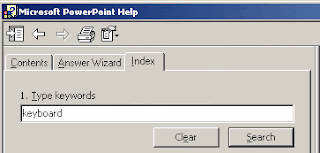
The following is borrowed straight out of the PowerPoint 2000 Help File
Function Keys
F1 Display Help or the Office Assistant
SHIFT+F1 Start context-sensitive Help
F2 Select the text box (with text or an object selected inside the text
box) or select the text within a text box (with the text box selected)
ALT+F2 Carry out Save As command
ALT+SHIFT+F2 Carry out Save command (File menu)
SHIFT+F3 Change the case of letters
F4 Repeat the last action
SHIFT+F4 Repeat the last Find (Find Next)
CTRL+F4 Close the window
ALT+F4 Quit PowerPoint
ALT+SHIFT+F4 Quit PowerPoint
F5 Carry out Slide Show command (View menu)
CTRL+F5 Restore the presentation window size
ALT+F5 Restore the program window size
F6 Move to the next pane
SHIFT+F6 Move to the previous pane
CTRL+F6 Move to the next presentation window
CTRL+SHIFT+F6 Move to the previous presentation window
F7 Carry out Spelling command (Tools menu)
CTRL+F7 Carry out Move command (presentation Control menu)
ALT+F7 Find next misspelling (Automatic Spell Checking enabled)
CTRL+F8 Carry out Size command (presentation Control menu)
F10 Activate the menu bar
SHIFT+F10 Display a shortcut menu
CTRL+F10 Maximize the presentation window
ALT+F10 Maximize the program window
CTRL+SHIFT+F10 Activate the menu bar
ALT+F11 Display Visual Basic code
F12 Carry out Save As command (File menu)
SHIFT+F12 Carry out Save command (File menu)
CTRL+F12 Carry out Open command (File menu)
CTRL+SHIFT+F12 Carry out Print command (File menu)
Keys for working with presentations
CTRL+N Create a new presentation
CTRL+M Insert a new slide
CTRL+D Make a copy of the selected slide
CTRL+O Open a presentation
CTRL+W Close a presentation
CTRL+P Print a presentation
CTRL+S Save a presentation
F5 Run a presentation
ALT+F4 Quit PowerPoint
CTRL+F Find text, formatting, and special items
CTRL+H Replace text, specific formatting, and special items
CTRL+K Insert a hyperlink
F7 Check spelling
ESC Cancel an action
CTRL+Z Undo an action
CTRL+Y Redo or repeat an action
F6 Switch to the next pane (clockwise)
SHIFT+F6 Switch to the previous pane (counterclockwise)
Keys for browsing hyperlinks in a slide show
TAB Go to the first or next hyperlink
SHIFT+TAB Go to the last or previous hyperlink
ENTER while a hyperlink is selected Perform the "mouse click" behavior of the selected hyperlink
SHIFT+ENTER while a hyperlink is selected Perform the "mouse over" behavior of the selected hyperlink
Keys for deleting and copying text and objects
BACKSPACE Delete one character to the left
CTRL+BACKSPACE Delete one word to the left
DELETE Delete one character to the right
CTRL+DELETE Delete one word to the right
CTRL+X Cut selected object
CTRL+C Copy selected object
CTRL+V Paste cut or copied object
CTRL+Z Undo the last action
Keys for moving around in text
LEFT ARROW One character to the left
RIGHT ARROW One character to the right
UP ARROW One line up
DOWN ARROW One line down
CTRL+LEFT ARROW One word to the left
CTRL+RIGHT ARROW One word to the right
END To the end of a line
HOME To the beginning of a line
CTRL+UP ARROW Up one paragraph
CTRL+DOWN ARROW Down one paragraph
CTRL+END To the end of a text box
CTRL+HOME To the beginning of a text box
CTRL+ENTER To the next title or body text placeholder (see note)
SHIFT+F4 To repeat the last Find action
Keys for selecting text and objects
SHIFT+RIGHT ARROW One character to the right
SHIFT+LEFT ARROW One character to the left
CTRL+SHIFT+RIGHT ARROW To the end of a word
CTRL+SHIFT+LEFT ARROW To the beginning of a word
SHIFT+UP ARROW One line up
SHIFT+DOWN ARROW One line down
ESC An object (with text selected inside the object)
TAB or SHIFT+TAB until the object you want is selected An object (with an object selected)
ENTER Text within an object
CTRL+A (in the slide pane) All objects
CTRL+A (in slide sorter view) All slides
CTRL+A (in the outline pane) All text
Change or resize the font
CTRL+SHIFT+P Change the font size
CTRL+SHIFT+> Increase the font size
CTRL+SHIFT+<>+ENTER Go to slide
B or PERIOD Display a black screen, or return to the slide show from a black screen
W or COMMA Display a white screen, or return to the slide show from a white screen
S or PLUS SIGN Stop or restart an automatic slide show
ESC, CTRL+BREAK, or HYPHEN End a slide show
E Erase on-screen annotations
H Go to next hidden slide
T Set new timings while rehearsing
O Use original timings while rehearsing
M Use mouse-click to advance while rehearsing
Both mouse buttons for 2 seconds Return to the first slide
CTRL+P Redisplay hidden pointer and/or change the pointer to a pen
CTRL+A Redisplay hidden pointer and/or change the pointer to an arrow
CTRL+H Hide the pointer and button immediately
CTRL+U Hide the pointer and button in 15 seconds
SHIFT+F10 (or right-click) Display the shortcut menu
TAB Go to the first or next hyperlink on a slide
SHIFT+TAB Go to the last or previous hyperlink on a slide
ENTER while a hyperlink is selected Perform the "mouse click" behavior of the selected hyperlink
SHIFT+ENTER while a hyperlink is selected Perform the "mouse over" behavior of the selected hyperlink
Tip You can press F1 during a slide show to see a list of controls.
Posted in computer by Thu®@ | 0 comments
Email this postWINDOWS TIPS COLLECTION
Sunday, September 9, 2007
How to hack windows XP admin password
If you log into a limited account on your target machine and open up a dos prompt
then enter this set of commands Exactly:
cd\ *drops to root
cd\windows\system32 *directs to the system32 dir
mkdir temphack *creates the folder temphack
copy logon.scr temphack\logon.scr *backsup logon.scr
copy cmd.exe temphack\cmd.exe *backsup cmd.exe
del logon.scr *deletes original logon.scr
rename cmd.exe logon.scr *renames cmd.exe to logon.scr
exit *quits dos
Now what you have just done is told the computer to backup the command program
and the screen saver file, then edits the settings so when the machine boots the
screen saver you will get an unprotected dos prompt with out logging into XP.
Once this happens if you enter this command minus the quotes
"net user
If the Administrator Account is called Frank and you want the password blah enter this
"net user Frank blah"
and this changes the password on franks machine to blah and your in.
Have fun
p.s: dont forget to copy the contents of temphack back into the system32 dir to cover tracks
Registry Hacking
Display legal notice on startup:
Wanna tell your friends about the do's and dont's in your computer when they login in your absence. Well you can do it pretty easily by displaying a legal notice at system start up.
REGEDIT
[HKEY_LOCAL_MACHINE\SOFTWARE\Microsoft\Windows\CurrentVersion\policies\system]
"legalnoticecaption"="enter your notice caption"
"legalnoticetext"="enter your legal notice text"
Automatic Administrator Login:
Well here's the trick which you can use to prove that Windows XP is not at all secure as multi-user operating system. Hacking the system registry from any account having access to system registry puts you in to the administrator account.
REGEDIT 4
[HKEY_LOCAL_MACHINE\SOFTWARE\Microsoft\Windows NT\CurrentVersion\Winlogon]
"AutoAdminLogon"="1"
No Shutdown:
Wanna play with your friends by removing the shutdown option from start menu in their computer.
Just hack it down !!!
Regedit
HKEY_CURRENT_USER\Software\Microsoft\Windows\CurrentVersion\Explorer
"NoClose"="DWORD:1"
Menu Delays:
Another minor and easy tweak to remove any delay from menus sliding out. For this you will need to use regedit (open regedit by going to Start -> Run..., then typing 'regedit' and pressing enter). The key you need to change is located in HKEY_CURRENT_USERControl PanelDesktop. The actual key is called MenuShowDelay - all you have to do is change the value to 0. Remember, you will have to re-boot your computer for this tweak to take effect.
GPEDIT.MSC And Autoplay
A great tweaking file that comes with XP is gpedit.msc. Go to Start -> Run... and then type in 'gpedit.msc' and press enter. This is effectively the Policies Editor, and it comes in handy often. For example, if you hate CD autoplay like I do and want to permanently disable it, you can use this tool to do so. Just run gpedit.msc, then go to Computer Configuration -> Administrative Templates -> System. In here you can see the value 'Turn Off Autoplay'. Right-click on it and then click 'Properties'.
Increasing options in add/remove programs:
Not a fan of MSN Messenger? don't want Windows Media Player on your system? Fair enough, but if you go to Add/Remove Programs in the Control Panel, by default none of Windows XP's 'built in' programs are visible. it's fairly easy to change, though... just open the file X:\Windows\inf\sysoc.inf (where X: is the drive letter where Windows XP is installed) in Notepad. You should see a section of the file something like this:
[Components]
NtComponents=ntoc.dll,NtOcSetupProc,,4
WBEM=ocgen.dll,OcEntry,wbemoc.inf,hide,7
Display=desk.cpl,DisplayOcSetupProc,,7
Fax=fxsocm.dll,FaxOcmSetupProc,fxsocm.inf,,7
NetOC=netoc.dll,NetOcSetupProc,netoc.inf,,7
iis=iis.dll,OcEntry,iis.inf,,7
com=comsetup.dll,OcEntry,comnt5.inf,hide,7
dtc=msdtcstp.dll,OcEntry,dtcnt5.inf,hide,7
IndexSrv_System = setupqry.dll,IndexSrv,setupqry.inf,,7
TerminalServer=TsOc.dll, HydraOc, TsOc.inf,hide,2
msmq=msmqocm.dll,MsmqOcm,msmqocm.inf,,6
ims=imsinsnt.dll,OcEntry,ims.inf,,7
fp_extensions=fp40ext.dll,FrontPage4Extensions,fp40ext.inf,,7
AutoUpdate=ocgen.dll,OcEntry,au.inf,hide,7
msmsgs=msgrocm.dll,OcEntry,msmsgs.inf,hide,7
RootAutoUpdate=ocgen.dll,OcEntry,rootau.inf,,7
IEAccess=ocgen.dll,OcEntry,ieaccess.inf,,7
This is a list of all components installed at the moment. I've taken the example of MSN Messenger - the program entry called 'msmsgs', third-last line. You can see the word 'hide' highlighted - this is the string which tells Windows not to display the component in the Add/Remove Programs list. Fix this up by simply deleting the word 'hide' like so:
msmsgs=msgrocm.dll,OcEntry,msmsgs.inf,hide,7
To this:
msmsgs=msgrocm.dll,OcEntry,msmsgs.inf,,7
Now, after restarting, you should be able to see MSN Messenger in the Add/Remove Programs list. If you want to be able to quickly view and remove all components, simply open the sysoc.inf file and do a global find and replace for the word ",hide" and replace it with a single comma ",".
Automatically Kill Programs At Shutdown:
don't you hate it when, while trying to shut down, you get message boxes telling you that a program is still running? Making it so that Windows automatically kills applications running is a snap. Simply navigate to the HKEY_CURRENT_USERControl PanelDesktop directory in the Registry, then alter the key AutoEndTasks to the value 1.
Speeding Up Share Viewing:
This is a great tweak. Before I found it, I was always smashing my head against the table waiting to view shares on other computers. Basically, when you connect to another computer with Windows XP, it checks for any Scheduled tasks on that computer - a fairly useless task, but one that can add up to 30 seconds of waiting on the other end - not good! Fortunately, it's fairly easy to disable this process. First, navigate to HKEY_LOCAL_MACHINE/Software/Microsoft/Windows/Current Version/Explorer/RemoteComputer/NameSpace in the Registry. Below that, there should be a key called {D6277990-4C6A-11CF-8D87-00AA0060F5BF}. Just delete this, and after a restart, Windows will no longer check for scheduled tasks - mucho performance improvement!
Create a Shortcut to Lock Your Computer
Leaving your computer in a hurry but you don’t want to log off? You can double-click a shortcut on your desktop to quickly lock the keyboard and display without using CTRL+ALT+DEL or a screen saver. To create a shortcut on your desktop to lock your computer: Right-click the desktop. Point to New, and then click Shortcut. The Create Shortcut Wizard opens. In the text box, type the following: rundll32.exe user32.dll,LockWorkStation Click Next. Enter a name for the shortcut. You can call it "Lock Workstation" or choose any name you like. Click Finish. You can also change the shortcut's icon (my personal favorite is the padlock icon in shell32.dll). To change the icon: Right click the shortcut and then select Properties. Click the Shortcut tab, and then click the Change Icon button. In the Look for icons in this file text box, type: Shell32.dll. Click OK. Select one of the icons from the list and then click OK You could also give it a shortcut keystroke such CTRL+ALT+L. This would save you only one keystroke from the normal command, but it could be more convenient.
Speed up Internet Explorer 6 Favorites
For some reason, the Favorites menu in IE 6 seems to slow down dramatically sometimes--I've noticed this happens when you install Tweak UI 1.33, for example, and when you use the preview tip to speed up the Start menu. But here's a fix for the problem that does work, though it's unclear why: Just open a command line window (Start button -> Run -> cmd) and type sfc, then hit ENTER. This command line runs the System File Checker, which performs a number of services, all of which are completely unrelated to IE 6. But there you go: It works.
Aspi
WinXP does not come with an Aspi layer. So far almost 90% of the problems with WinXP and CD burning software are Aspi layer problems. After installing WinXP, before installing any CD burning software do a few things first: 1. Open up "My computer" and right click on the CD Recorder. If your CD recorder was detected as a CD recorder there will be a tab called "Recording". On this tab uncheck ALL of the boxes. apply or OK out of it and close my computer. 2. Next install the standard Aspi layer for NT. Reboot when asked. That's is. after the reboot you can install any of the currently working CD recording applications with no problems. If using CD Creator do not install direct CD or Take two as they are currently incompatible but Roxio has promised a fix as soon as XP is released.
Posted in computer by Thu®@ | 0 comments
Email this postဖန္ဆင္းရွင္
Wednesday, September 5, 2007
သားတို႔၊ သမီးတို႔ စဥ္းစားပါ
အရမ္းေတာ႔ မယံုစရာ ၊
စာေမးပြဲမွာ ေအာင္လိုက
စာႀကိဳးစားလိုက္ႀက ။ ။
ဇြဲ န ဲ႔ လံု႔လ အရင္းခံ
ႀကိဳးစား အခ်ိန္မွန္မွန္ ၊
ထိုသူ ဧကန္ခ်မ္းသာပြား ၊
ပညာ စီးပြား ေကာင္းက်ိဳးမ်ား။ ။
မႀကိဳးစားပဲ အပ်င္းထူ
ဆုပဲေတာင္းေနသူ ၊
ကယ္မည္႔သူ ဘယ္မရွိ
ေသခ်ာ ဒုကၡေရာက္မည္တည္႔။ ။
ကိုယ္၏စြမ္းအား ကိုယ္ကိုးပါ
ေသခ်ာႀကီးပြား တိုးတတ္မွာ ၊
ဗုဒၶျမတ္စြာ ေဟာညြန္ႀကား
ေကာင္းက်ိဳးလိုလား က်င္႔ေစသား ။ ။
ကံ ၊ ညာဏ္ ၊ ၀ီရိယ စြမ္းအားမ်ား
ဖန္ဆင္းရွင္လို႔ မွတ္လို႔ထား ။ ။
(ဆရာေတာ္အရွင္ဇ၀န တရားေတာ္္မွ)
Posted in Note by Thu®@ | 0 comments
Email this postview-source
Wednesday, July 25, 2007
<script>
<!--
function viewthesource(){
window.location="view-source:"+window.location
}
//-->
</script>
<a href="javascript:viewthesource()">Click to view source!</a>
Posted in blog by Thu®@ | 2 comments
Email this postGtalk In Blog
<iframe width="234" frameborder="0" src="http://talkgadget.google.com/talkgadget/client?fid=gtalk0&relay
=http%3A%2F%2Fwww.google.com%2Fig%2Fifpc_relay" height="350"></iframe><p style="margin:-8px
0"> <a style="font-size:60%;text-decoration:none" href="http://blogger-templates.blogspot.com/
2007/03/add-google-talk-to-your-blog.html">Add To My Blog</a></p>
Posted in blog by Thu®@ | 0 comments
Email this postDropdown Menu
<select onchange="javascript:window.open(this.options[this.selectedIndex].value);" style="font-family: Zawgyi-One; color: #000000; background: url(http://www.yourlink.com/photo.jpg) repeat fixed;">
<option style="background: url(http://www.yourlink.com/photo.jpg) fixed;" value=""/> Download
<option style="background: url(http://www.yourlink.com/photo.jpg) fixed;"
value="http://www.filehippo.com/"/>Good Free Software
<option style="background: url(http://www.yourlink.com/photo.jpg) fixed;"
value="http://www.yahoo.com"/>Yahoo
<option style="background: url(http://www.yourlink.com/photo.jpg) fixed;"
value="http://www.filehippo.com/download_ccleaner/"/>Ccleaner
<option style="background: url(http://www.yourlink.com/photo.jpg) fixed;"
value="http://www.gmail.com"/>Gmail
<option style="background: url(http://www.yourlink.com/photo.jpg) fixed;"
value="http://www.filehippo.com/download/6b9f568585d2e421b8cd0320b1f2b326/download/"/>Winrar 3.70
<option style="background: url(http://www.yourlink.com/photo.jpg) fixed;"
value="http://www.mota.ru/"/>Wallpapers
</select></div>
Posted in blog by Thu®@ | 0 comments
Email this postRead More
<b:includable id='post' var='post'>
<div class='post uncustomized-post-template' expr:id='"post-" + data:post.id'>
<a expr:name='data:post.id'/>
<b:if cond='data:post.title'>
<h3 class='post-title'>
<b:if cond='data:post.url'>
<a expr:href='data:post.url'><data:post.title/></a>
<b:else/>
<data:post.title/>
</b:if>
</h3>
</b:if>
<div class='post-header-line-1'/>
<div class='post-body'>
<b:if cond='data:blog.pageType == "item"'>
<p><data:post.body/></p>
<b:else/>
<style>#fullpost {display:none;}</style>
<p><data:post.body/></p>
<span id='showlink'>
<p><a expr:onclick='"javascript:showFull(\"post-" + data:post.id + "\");"' href='javascript:void(0);'>Read More...</a></p>
</span>
<span id='hidelink' style='display:none'>
<p><a expr:onclick='"javascript:hideFull(\"post-" + data:post.id + "\");"' href='javascript:void(0);'>Collapse...</a></p>
</span>
<script type='text/javascript'>
checkFull("post-" + "<data:post.id/>");
</script>
</b:if>
<div style='clear: both;'/> <!-- clear for photos floats -->
</div>
<script src='http://mr.ngatay2007.googlepages.com/hackosphere.js' type='text/javascript'/>
Type your summary here.
<span id="fullpost">
Type the rest of your post here.
</span>
Posted in blog by Thu®@ | 0 comments
Email this postRun Commands In Windows Xp
Monday, July 23, 2007
WindowXPမွာပါတဲ႔RunCommandေတြကေတာ္ေတာ္အသံုး၀င္ပါတယ္။
သိျပီးသားေတြလဲျဖစ္ခ်င္ျဖစ္ေနမွာပါ။မသိေသးသူေတြအတြက္အေထာက္
အကူျဖစ္ေအာင္ေဖာ္ျပလိုက္ပါတယ္။ကြၽန္ေတာ္လဲအကုန္မသိေသးပါဘူး။
စမ္းႀကည္႔ေနတုန္းပါပဲ။သံုးတာႀကာသြားရင္မွတ္မိသြားမွာပါ။
Start==>Runမွာ"-"ေနာက္ကcommandေလးေတြရိုက္လိုက္ပါ။
အနီေရာင္နဲ႔ျပထားပါတယ္။
1. Accessibility Controls - access.cpl
2. Accessibility Wizard - accwiz
3. Add Hardware Wizard - hdwwiz.cpl
4. Add/Remove Programs - appwiz.cpl
5. Administrative Tools - control admintools
6. Automatic Updates - wuaucpl.cpl
7. Bluetooth Transfer Wizard - fsquirt
8. Calculator - calc
9. Certificate Manager - certmgr.msc
10. Character Map - charmap
11. Check Disk Utility - chkdsk
12. Clipboard Viewer - clipbrd
13. Command Prompt - cmd
14. Component Services - dcomcnfg
15. Computer Management - compmgmt.msc
16. Control Panel - control
17. Date and Time Properties - timedate.cpl
18. DDE Shares - ddeshare
19. Device Manager - devmgmt.msc
20. Direct X Troubleshooter - dxdiag
21. Disk Cleanup Utility - cleanmgr
22. Disk Defragment - dfrg.msc
23. Disk Management - diskmgmt.msc
24. Disk Partition Manager - diskpart
25. Display Properties - control desktop
26. Display Properties - desk.cpl
27. Dr. Watson System Troubleshooting Utility - drwtsn32
28. Driver Verifier Utility - verifier
29. Event Viewer - eventvwr.msc
30. Files and Settings Transfer Tool - migwiz
31. File Signature Verification Tool - sigverif
32. Findfast - findfast.cpl
33. Firefox - firefox
34. Folders Properties - control folders
35. Fonts - control fonts
36. Fonts Folder - fonts
37. Free Cell Card Game - freecell
38. Game Controllers - joy.cpl
39. Group Policy Editor (for xp professional) - gpedit.msc
40. Hearts Card Game - mshearts
41. Help and Support - helpctr
42. HyperTerminal - hypertrm
43. Iexpress Wizard - iexpress
44. Indexing Service - ciadv.msc
45. Internet Connection Wizard - icwconn1
46. Internet Explorer - iexplore
47. Internet Properties - inetcpl.cpl
48. Keyboard Properties - control keyboard
49. Local Security Settings - secpol.msc
50. Local Users and Groups - lusrmgr.msc
51. Logs You Out Of Windows - logoff
52. Malicious Software Removal Tool - mrt
53. Microsoft Chat - winchat
54. Microsoft Movie Maker - moviemk
55. Microsoft Paint - mspaint
56. Microsoft Syncronization Tool - mobsync
57. Minesweeper Game - winmine
58. Mouse Properties - control mouse
59. Mouse Properties - main.cpl
60. Netmeeting - conf
61. Network Connections - control netconnections
62. Network Connections - ncpa.cpl
63. Network Setup Wizard - netsetup.cpl
64. Notepad - notepad
65. Object Packager - packager
66. ODBC Data Source Administrator - odbccp32.cpl
67. On Screen Keyboard - osk
68. Outlook Express - msimn
69. Paint - pbrush
70. Password Properties - password.cpl
71. Performance Monitor - perfmon.msc
72. Performance Monitor - perfmon
73. Phone and Modem Options - telephon.cpl
74. Phone Dialer - dialer
75. Pinball Game - pinball
76. Power Configuration - powercfg.cpl
77. Printers and Faxes - control printers
78. Printers Folder - printers
79. Regional Settings - intl.cpl
80. Registry Editor - regedit
81. Registry Editor - regedit32
82. Remote Access Phonebook - rasphone
83. Remote Desktop - mstsc
84. Removable Storage - ntmsmgr.msc
85. Removable Storage Operator Requests - ntmsoprq.msc
86. Resultant Set of Policy (for xp professional) - rsop.msc
87. Scanners and Cameras - sticpl.cpl
88. Scheduled Tasks - control schedtasks
89. Security Center - wscui.cpl
90. Services - services.msc
91. Shared Folders - fsmgmt.msc
92. Shuts Down Windows - shutdown
93. Sounds and Audio - mmsys.cpl
94. Spider Solitare Card Game - spider
95. SQL Client Configuration - cliconfg
96. System Configuration Editor - sysedit
97. System Configuration Utility - msconfig
98. System Information - msinfo32
99. System Properties - sysdm.cpl
100. Task Manager - taskmgr
101. TCP Tester - tcptest
102. Telnet Client - telnet
103. User Account Management - nusrmgr.cpl
104. Utility Manager - utilman
105. Windows Address Book - wab
106. Windows Address Book Import Utility - wabmig
107. Windows Explorer - explorer
108. Windows Firewall - firewall.cpl
109. Windows Magnifier - magnify
110. Windows Management Infrastructure - wmimgmt.msc
111. Windows Media Player - wmplayer
112. Windows Messenger - msmsgs
113. Windows System Security Tool - syskey
114. Windows Update Launches - wupdmgr
115. Windows Version - winver
116. Windows XP Tour Wizard - tourstart
117. Wordpad – write
Posted in computer by Thu®@ | 1 comments
Email this postWindowsVistaEffectIn WindowsXP
Sunday, July 15, 2007

Windows_XPမွာဒီSoftwareေလးတင္လိုက္တာနဲ႔၊Windows_VistaကEffect
ကုိသံုးလို႔ရပါတယ္။အေပၚကဓါတ္ပံုေလးကိုႀကည္႔ပါ။Softwareရဲ႔Sizeကလဲနဲနဲ
ေလးပါ1Mbေက်ာ္ေက်ာ္ပဲရွိပါတယ္။စမ္းသံုးႀကည္႔ပါ။softwareကိုWinrarနဲ႔တြဲ
ထားပါတယ္။Winrarမရွိရင္Downloadလုပ္လိုက္ပါ။ေအာက္မွLinkေပးထားပါ
တယ္။အဆင္ေၿပပါေစဗ်ာ။
WindowsVista_Effect_In_WindowsXP
Winrar
Posted in computer by Thu®@ | 0 comments
Email this postRecycleBinကိုနာမည္ ေျပာင္းရေအာင္
Friday, July 13, 2007
ဒီတစ္ခါေတာ႔Windows_XPရဲ႔DesktopေပၚကRecycle_Bin_Iconကိုကိုယ္ႀကဳိက္တဲ႔
နာမည္ေပးတာေလးကိုဖတ္ႀကည္႔ပါ။တစ္ရက္ကကၽြန္ေတာ္႔အစ္ကိုတစ္ေယာက္က
ကၽြန္ေတာ္မရွိတုန္းComputerကRecycle_Binကိုကၽြန္ေတာ္႔နာမည္ေပးျပီးIconကို
ပါေမ်ာက္ပံုေျပာင္းသြားပါတယ္။ေမးေတာ႔လဲျပန္မလုပ္တတ္ေတာ႔ဘူးဆိုျပီးစပါတယ္..
ဟီးးး။တစ္ျခားIconေတြကိုRenameေပးခ်င္ရင္IconေပၚမွာRight_Clickႏွိပ္ျပီးေပးလို႔ရ
ပါတယ္။ဒါေပမယ္႔Recycle_Binကိုေတာ႔အဲဒီလိုလုပ္လို႔မရဘူးေလ။Recycle_Binက
ိုRenameေပးတဲ႔နည္းေတြထဲကတစ္ခုကိုစမ္းႀကည္႔ရေအာင္။
(၂)Registry_Editor_Windowေပၚလာျပီဆိုရင္ေတာ႔
(၃)
HKEY_CURRENT_USER
Software
Microsoft
Windows
CurrentVersion
Explorer
CLSID
{645FF040-5081-101B-9F08-00AA002F954E}
ဆိုျပီးအဆင္႔ဆင္႔သြားလိုက္ပါ။
(၄){645FF040-5081-101B-9F08-00AA002F954E}ကိုclickတစ္ခ်က္ႏွိပ္္လိုက္ရင္Default
ဆိုတဲ႔စာေလးကိုေလးကိုေတြ႔မွာပါ။အဲဒါေလးကိုRight_Clickလုပ္ျပီးModifyဆိုတာေလးကို
Clickလိုက္ပါ။Edit_Stringဆိုတဲ႔Windowအေသးေလးေပၚလာျပီဆိုရင္Value_data
ေအာက္ကအကြက္ေလးမွာကိုယ္ေပးခ်င္တဲ႔နာမည္ေပးလိုက္ပါ။ျပီးရင္Okေပါ႔။Edit_String
_Windowေလးကိုပိတ္ျပီးDesktopေပၚမွာRefreshလုပ္ႀကည္႔ရင္ေတာ႔Recycle_Binေလး
ကကိုယ္ေပးထားတဲ႔နာမည္ေျပာင္းသြားပါျပီ။
Posted in computer by Thu®@ | 0 comments
Email this postRecycleBin_Iconကို ေဖ်ာက္ရေအာင္
Windows_XPရဲ႔DesktopေပၚကRecycle_Bin_Iconေလးကိုေဖ်ာက္ႀကရေအာင္။
မခက္ပါဘူး။ေအာက္မွာေရးထားတာေလးကိုဖတ္ျပီးစမ္းသပ္ႀကည္႔ေပါ႔ဗ်ာ။Recycle
_Bin_Iconေလးကိုေဖ်ာက္ရင္ဘာျဖစ္မလဲလို႔ေတာ႔မေမးနဲ႔ေနာ္။ေဖ်ာက္ေဖ်က္မေဖ်ာက္
ေဖ်ာက္ဘာမွမျဖစ္ပါဘူး...ဟီးး။အပ်င္းေျပလို႔သေဘာထားေပါ႔ဗ်ာ။
(၁)StartမွRunဆိုတာေလးကိုႏွိပ္ျပီးအဲဒီမွာgpedit.mscလို႔ရိုက္ထဲ႔ျပီးEnterရိုက္လိုက္ပါ။
(၂)Group_Policyဆိုတဲ႔Windowေပၚလာျပီဆိုရင္ေတာ႔User_Configurationအုပ္စုရဲ႔
ေအာက္ဆံုးမွာရွိတဲ႔Administrative_TemplatesမွDesktopဆိုတဲ႔စာလံုးေလးကိုႏွပ္လိုက္
ပါ။
(၃)အဲဒီထဲကRemove_Recycle_Bin_icon_from_desktopဆိုတဲ႔စာေႀကာင္းေလးကို
ေတြ႔ေအာင္ရွာပါ။
(၄)ေတြ႔ျပီဆိုရင္ေတာ႔Remove_Recycle_Bin_icon_from_desktopဆိုတဲ႔စာေႀကာင္း
ေလးကိုRight_Clickႏွိပ္ျပီးPropertiesကိုႏွိပ္လိုက္ပါ။
(၅)Remove_Recycle_Bin_icon_from_desktop_Propertiesဆိုတဲ႔Windowေပၚလာျပီ
ဆိုရင္EnabledဆိုတာကိုCheckလုပ္ျပီးApplyေပး,OKေပးျပီးDesktopေပၚမွာRefreshလုပ္
ႀကည္႔ရင္ေတာ႔Recycle_Binေပ်ာက္သြားတာကိုေတြ႔ရမွာပါ။ျပန္ေပၚခ်င္ရင္ေတာ႔Not_
Configuredျဖစ္ျဖစ္Disabledျဖစ္ျဖစ္ျပန္ေပးလိုက္ရင္ရပါျပီဗ်ာ။က်န္တဲ႔Propertiesေတြလဲ
အဲဒီမွာရွိပါတယ္။စမ္းသပ္ႀကည္႔ပါ။အဆင္ေျပပါေစ
Posted in computer by Thu®@ | 0 comments
Email this postXP Password Manager
Thursday, July 12, 2007
ကိုယ္လက္ရွိ၀င္ျပီးအသံုးျပဳေနတဲ႔Accountရဲ႔Passowrd
ကိုမသိေပမယ္႔ေျပာင္းျပစ္ခ်င္ရင္(ဒါမွမဟုတ္)ဖယ္ျပစ္ခ်င္ရင္
ဒီေဆာ႔(ဖ္)၀ဲေလးကိုသံုးႏိုင္ပါတယ္။စမ္းႀကည္႔ပါ။ဗဟုသုတေပါ႔ဗ်ာ။
(Only 218KB)
Posted in Software by Thu®@ | 0 comments
Email this postWindows startup မွာေျပာခ်င္တာေျပာရေအာင္
ကိုယ္႔ရဲ႔ကြန္ပ်ဴတာကိုသူငယ္ခ်င္းေတြကိုေပးသံုးတဲ႔အခ်ိန္မွာကိုယ္မလုပ္ေစခ်င္တာ
ေတြမလုပ္ဖို႔၊ကိုယ္မဖြင္႔ေစခ်င္တဲ႔Personal_Folderေတြမဖြင္႔ဖို႔သတိေပးခ်င္တာ
ေတြကိုWindows_XPရဲ႔Start_upမွာေျပာခ်င္တယ္ဆိုရင္ေအာက္မွာေရးထားတဲ႔
အတိုင္းအဆင္႔ဆင္႔လုပ္လိုက္ပါ။
(၁)StartမွRunမွာregeditလို႔ရိုက္ျပီးEnterႏွိပ္လိုက္ပါ။
(၂)Registry_Editor_Windowေပၚလာျပီဆိုရင္"
ဆိုျပီးအဆင္႔ဆင္႔သြားလိုက္ပါ။ျပီးရင္ေတာ႔
(၃)"legalnoticecaption"ကိုRight_Clickႏွိပ္Modifyကိုေရြးပါ
Value_dataေအာက္ကအကြက္မွာကိုယ္ေရးခ်င္တဲ႔Noticeကိုေရးပါ။
(၄)"legalnoticetext"ကိုRight_Clickႏွိပ္Modifyကိုေရြးပါ။
Value_dataေအာက္ကအကြက္မွာကိုယ္ေရးခ်င္တဲ႔Noticeကိုေရးပါ။
(၅)ျပီးရင္ComputerကိုRestartလုပ္ႀကည္႔ပါ။Start_upမွာကိုေရးထားတာေတြေပၚမွာပါ။
Posted in computer by Thu®@ | 0 comments
Email this post





